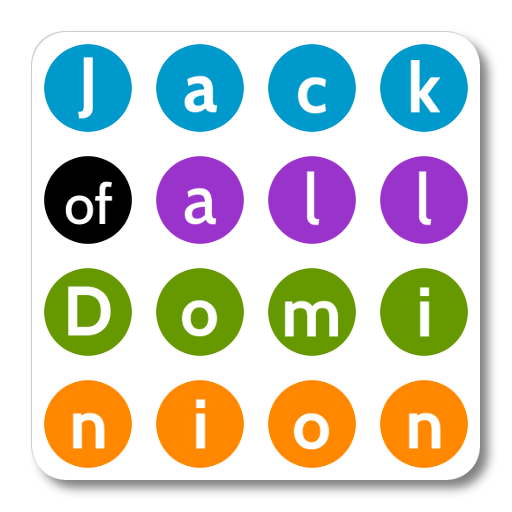Dice Throne Companion
Play on PC with BlueStacks – the Android Gaming Platform, trusted by 500M+ gamers.
Page Modified on: May 11, 2019
Play Dice Throne Companion on PC
Track all the games you play and monitor your performance with each hero as well as each hero's performance in the games they've played.
Stats synchronised to a central server allowing monitoring of global hero performance.
HERO RANDOMISER:
Have everyone in your game group place their finger on the screen to be randomly assigned a hero as well as a first player picker.
Teams can also be randomly assigned.
ACHIEVEMENTS:
A number of difficult to accomplish achievements for each hero.
FAQ:
A detailed and searchable Frequently Asked Questions repository, allowing you to quickly answer those tricky rule situations when in the heat of battle.
VIDEO TUTORIAL:
Quick access to the official 5 minute learn to play video.
If you experience any issues please get in touch and I'll do my best to resolve.
FUTURE PLANS/FEATURE REQUESTS:
Below are items I'm planning on, or have been asked to, including in future versions of the application. They're in no particular order, nor is there any guarantee that they'll all be included - some seem basic but are actually quite difficult to implement in to the app as it's currently built.
NEW
Hero Information Module
Hero Strategies Module
Health/CP Tracker
Community Gallery Module (I may not be able to afford this one hosting wise)
Dark Theme
FAQ
Convert from local module to online module (maintainable by volunteers through web interface).
GAME TRACKER
Sync plays with BGG
Player Details (expansion of "My Stats" to "Player Stats")
Add 'Memo' to game details
Add 'Exclude from Global Stats" boolean - workaround to prevent double counting games where multiple players in the same game use the app.
Global Stats "Experience Filter" - toggle to, eg, remove beginner games from global stats (No idea how to do this atm)
HERO RANDOMISER
Add ability to generate a game tracker record from result
Complexity Filter - ie only select from basic heroes
BACK-END
Web interface to allow volunteers to maintain FAQs/Strategies/Achievements).
Play Dice Throne Companion on PC. It’s easy to get started.
-
Download and install BlueStacks on your PC
-
Complete Google sign-in to access the Play Store, or do it later
-
Look for Dice Throne Companion in the search bar at the top right corner
-
Click to install Dice Throne Companion from the search results
-
Complete Google sign-in (if you skipped step 2) to install Dice Throne Companion
-
Click the Dice Throne Companion icon on the home screen to start playing