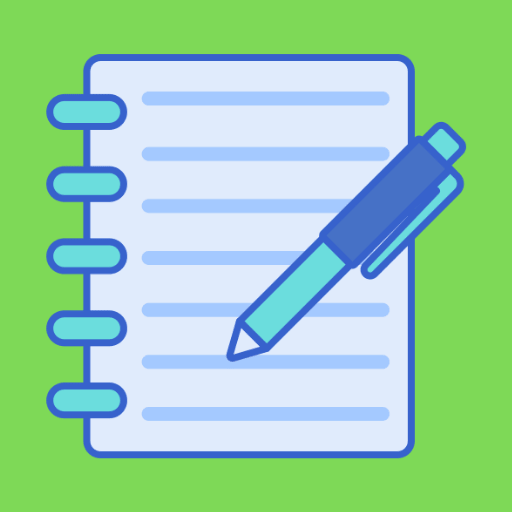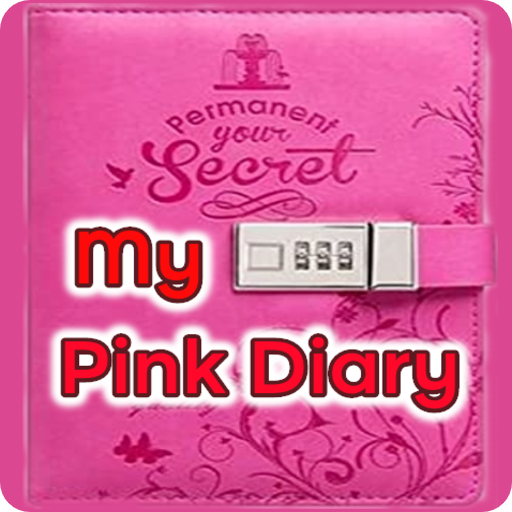
Pink Diary - My Notebook & Daily Task
工具 | RKS Mobile Solution
在電腦上使用BlueStacks –受到5億以上的遊戲玩家所信任的Android遊戲平台。
Play Pink Diary - My Notebook & Daily Task on PC
Notepad COMPLETELY FREE, small and fast app to create and edit text notes. Features:
* simple interface that most of the users find easy to use
* no limits on note's length or number of notes.
* creating and editing text notes.
* importing notes saving as txt files to phone memory.
* sharing notes with other apps (e.g. sending a note in Gmail)
* widgets allowing to quickly create or edit notes
* dark theme
* automatic note saving
* undo/redo
* lines in background, numbered lines
* our app is very small in size, so anyone can use in low memory phones.
Notepad, Notes and Checklist is an application to help you be more active in life, work and future plans. If you have any feedback or comments please contact us via email.
If you like the app, please do give us a 5-star rating in the Play Store.
Download this share and tell about our app to your friends, colleague and relatives .
Thank you. Best wishes from RKS MOBILE SOLUTION.
* simple interface that most of the users find easy to use
* no limits on note's length or number of notes.
* creating and editing text notes.
* importing notes saving as txt files to phone memory.
* sharing notes with other apps (e.g. sending a note in Gmail)
* widgets allowing to quickly create or edit notes
* dark theme
* automatic note saving
* undo/redo
* lines in background, numbered lines
* our app is very small in size, so anyone can use in low memory phones.
Notepad, Notes and Checklist is an application to help you be more active in life, work and future plans. If you have any feedback or comments please contact us via email.
If you like the app, please do give us a 5-star rating in the Play Store.
Download this share and tell about our app to your friends, colleague and relatives .
Thank you. Best wishes from RKS MOBILE SOLUTION.
在電腦上遊玩Pink Diary - My Notebook & Daily Task . 輕易上手.
-
在您的電腦上下載並安裝BlueStacks
-
完成Google登入後即可訪問Play商店,或等你需要訪問Play商店十再登入
-
在右上角的搜索欄中尋找 Pink Diary - My Notebook & Daily Task
-
點擊以從搜索結果中安裝 Pink Diary - My Notebook & Daily Task
-
完成Google登入(如果您跳過了步驟2),以安裝 Pink Diary - My Notebook & Daily Task
-
在首頁畫面中點擊 Pink Diary - My Notebook & Daily Task 圖標來啟動遊戲