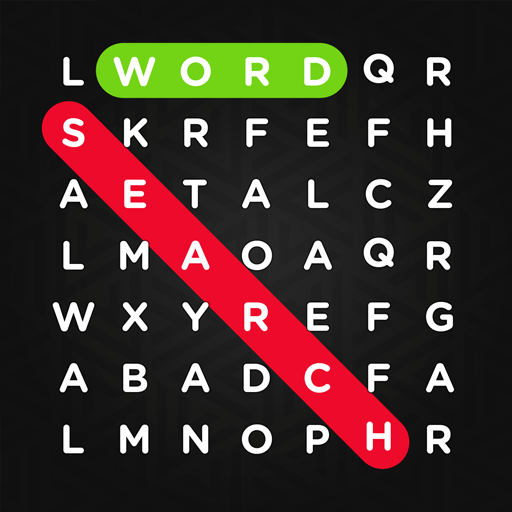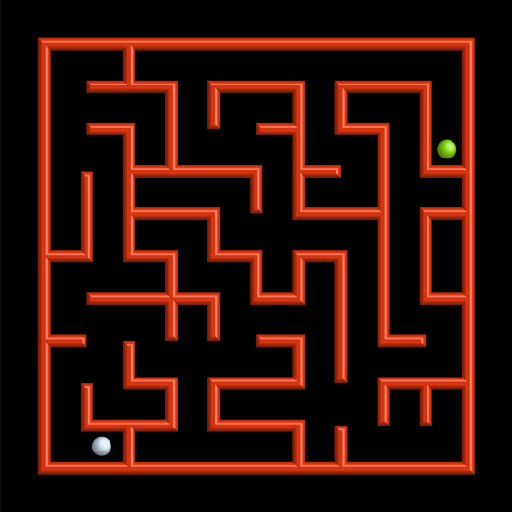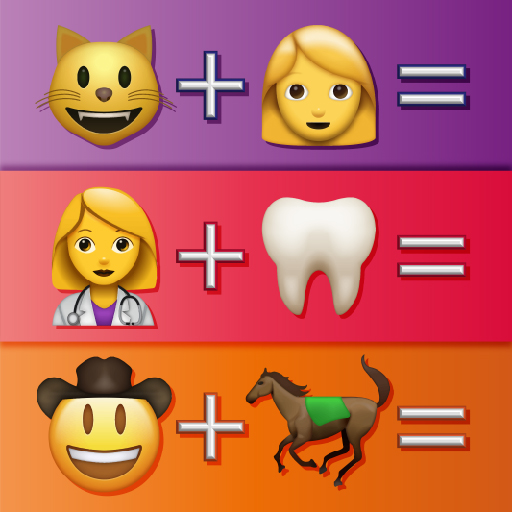
Trouvez l’Emoji
Jouez sur PC avec BlueStacks - la plate-forme de jeu Android, approuvée par + 500M de joueurs.
Page Modifiée le: 19 déc. 2023
Play Guess The Emoji on PC or Mac
The one and only Guess The Emoji comes to your computer to entertain and stump you for hours. This family-friendly game asks you to guess words and phrases only from emojis. The puzzles range in topic and length, but they are all sure to challenge your logical thinking. If you ever find yourself too stumped, there are hints available that may just get you back on the right track. Reveal letters or complete words if you are really stuck, or simply post it to Facebook to see what your friends have to say about it. Think you're really good at solving these puzzles? See where you rank with the new leaderboards and other social features. Guess The Emoji is more social than ever and you can play it on your computer by clicking the link above.
Jouez à Trouvez l’Emoji sur PC. C'est facile de commencer.
-
Téléchargez et installez BlueStacks sur votre PC
-
Connectez-vous à Google pour accéder au Play Store ou faites-le plus tard
-
Recherchez Trouvez l’Emoji dans la barre de recherche dans le coin supérieur droit
-
Cliquez pour installer Trouvez l’Emoji à partir des résultats de la recherche
-
Connectez-vous à Google (si vous avez ignoré l'étape 2) pour installer Trouvez l’Emoji
-
Cliquez sur l'icône Trouvez l’Emoji sur l'écran d'accueil pour commencer à jouer