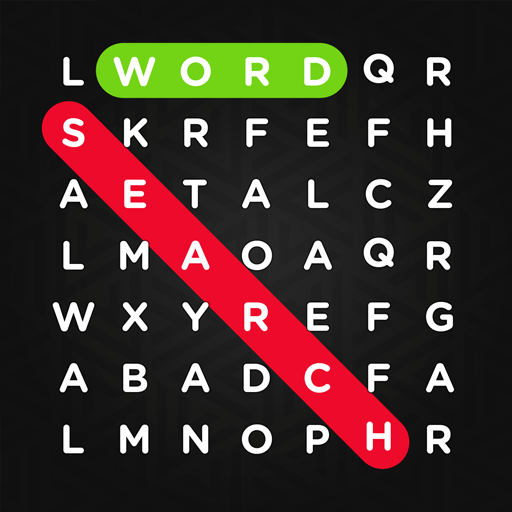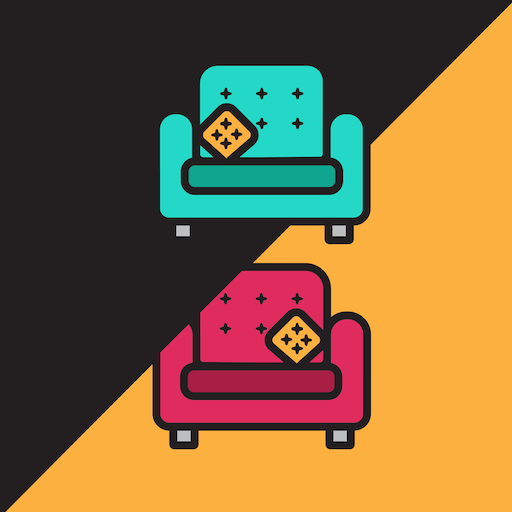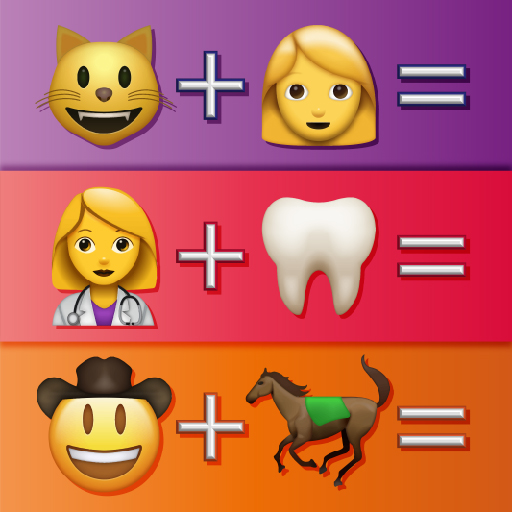
Guess The Emoji
Mainkan di PC dengan BlueStacks – platform Game-Game Android, dipercaya oleh lebih dari 500 juta gamer.
Halaman Dimodifikasi Aktif: 19 Des 2023
Play Guess The Emoji on PC or Mac
The one and only Guess The Emoji comes to your computer to entertain and stump you for hours. This family-friendly game asks you to guess words and phrases only from emojis. The puzzles range in topic and length, but they are all sure to challenge your logical thinking. If you ever find yourself too stumped, there are hints available that may just get you back on the right track. Reveal letters or complete words if you are really stuck, or simply post it to Facebook to see what your friends have to say about it. Think you're really good at solving these puzzles? See where you rank with the new leaderboards and other social features. Guess The Emoji is more social than ever and you can play it on your computer by clicking the link above.
Mainkan Guess The Emoji di PC Mudah saja memulainya.
-
Unduh dan pasang BlueStacks di PC kamu
-
Selesaikan proses masuk Google untuk mengakses Playstore atau lakukan nanti
-
Cari Guess The Emoji di bilah pencarian di pojok kanan atas
-
Klik untuk menginstal Guess The Emoji dari hasil pencarian
-
Selesaikan proses masuk Google (jika kamu melewati langkah 2) untuk menginstal Guess The Emoji
-
Klik ikon Guess The Emoji di layar home untuk membuka gamenya