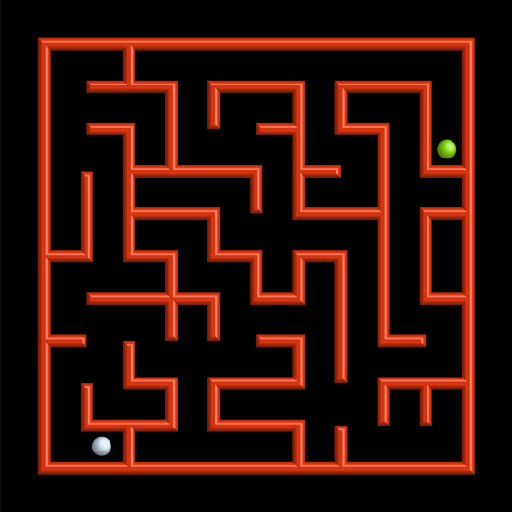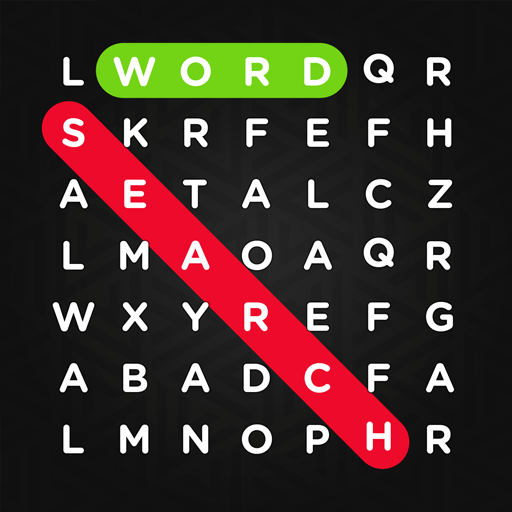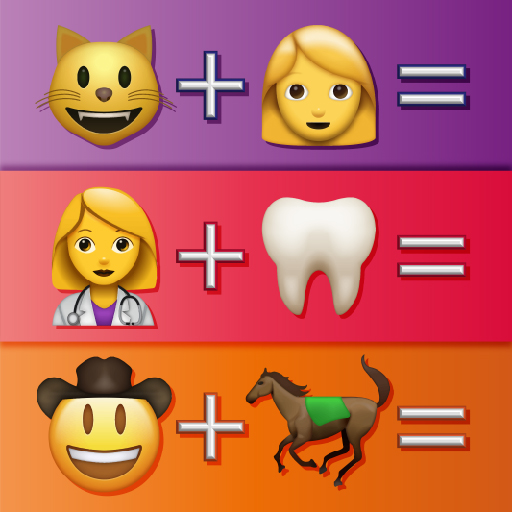
Guess The Emoji
Играйте на ПК с BlueStacks – игровой платформе для приложений на Android. Нас выбирают более 500 млн. игроков.
Страница изменена: 19 дек. 2023 г.
Play Guess The Emoji on PC or Mac
The one and only Guess The Emoji comes to your computer to entertain and stump you for hours. This family-friendly game asks you to guess words and phrases only from emojis. The puzzles range in topic and length, but they are all sure to challenge your logical thinking. If you ever find yourself too stumped, there are hints available that may just get you back on the right track. Reveal letters or complete words if you are really stuck, or simply post it to Facebook to see what your friends have to say about it. Think you're really good at solving these puzzles? See where you rank with the new leaderboards and other social features. Guess The Emoji is more social than ever and you can play it on your computer by clicking the link above.
Играйте в игру Guess The Emoji на ПК. Это легко и просто.
-
Скачайте и установите BlueStacks на ПК.
-
Войдите в аккаунт Google, чтобы получить доступ к Google Play, или сделайте это позже.
-
В поле поиска, которое находится в правой части экрана, введите название игры – Guess The Emoji.
-
Среди результатов поиска найдите игру Guess The Emoji и нажмите на кнопку "Установить".
-
Завершите авторизацию в Google (если вы пропустили этот шаг в начале) и установите игру Guess The Emoji.
-
Нажмите на ярлык игры Guess The Emoji на главном экране, чтобы начать играть.