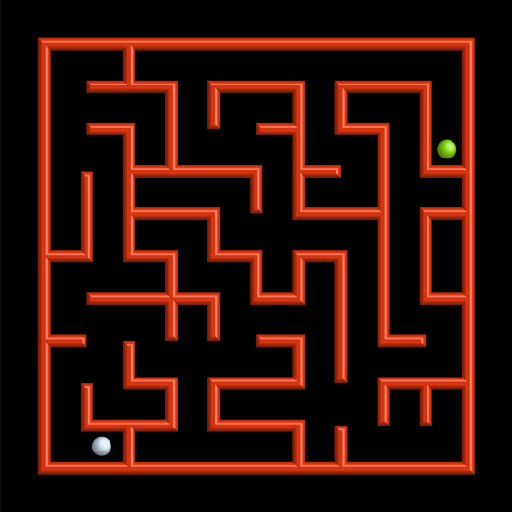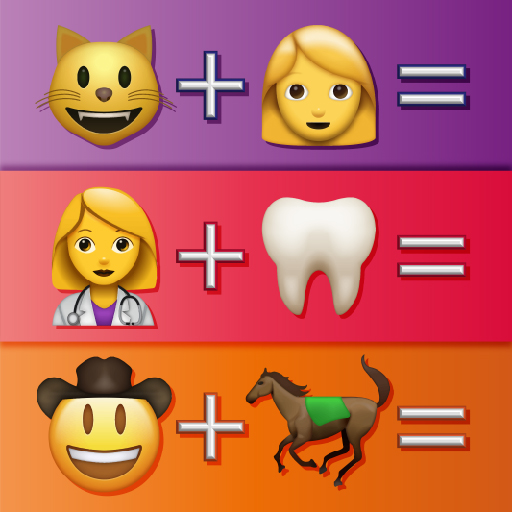
Guess The Emoji
Chơi trên PC với BlueStacks - Nền tảng chơi game Android, được hơn 500 triệu game thủ tin tưởng.
Trang đã được sửa đổi vào: 19 thg 12, 2023
Play Guess The Emoji on PC or Mac
The one and only Guess The Emoji comes to your computer to entertain and stump you for hours. This family-friendly game asks you to guess words and phrases only from emojis. The puzzles range in topic and length, but they are all sure to challenge your logical thinking. If you ever find yourself too stumped, there are hints available that may just get you back on the right track. Reveal letters or complete words if you are really stuck, or simply post it to Facebook to see what your friends have to say about it. Think you're really good at solving these puzzles? See where you rank with the new leaderboards and other social features. Guess The Emoji is more social than ever and you can play it on your computer by clicking the link above.
Chơi Guess The Emoji trên PC. Rất dễ để bắt đầu
-
Tải và cài đặt BlueStacks trên máy của bạn
-
Hoàn tất đăng nhập vào Google để đến PlayStore, hoặc thực hiện sau
-
Tìm Guess The Emoji trên thanh tìm kiếm ở góc phải màn hình
-
Nhấn vào để cài đặt Guess The Emoji trong danh sách kết quả tìm kiếm
-
Hoàn tất đăng nhập Google (nếu bạn chưa làm bước 2) để cài đặt Guess The Emoji
-
Nhấn vào icon Guess The Emoji tại màn hình chính để bắt đầu chơi