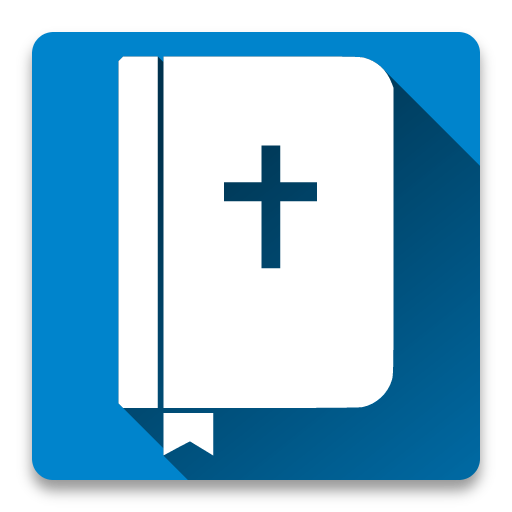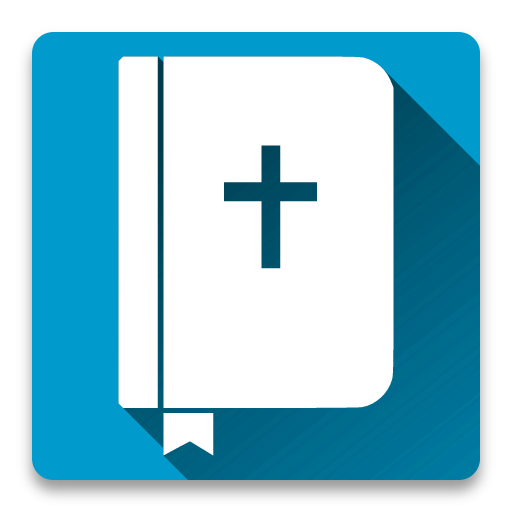
Bible Verses ✞
Play on PC with BlueStacks – the Android Gaming Platform, trusted by 500M+ gamers.
Page Modified on: February 14, 2019
Play Bible Verses ✞ on PC
This beautiful app will give you a new verse from the Holy Bible every time you launch it.
You can switch between several versions in various languages.
Save your favorites verses in one click and share them on Facebook or elsewhere easily.
This app is essential for every christian who wishes to be reminded of the teachings of Christ.
Just try it, it is simply the best app of the kind. Just read the user comments.
Features:
- Hundreds of great verses
- Search passage or topic
- Beautiful Backgrounds
- Widget for your home screen
- Works 100% offline
All these versions are included:
Multiple sources NIV1984,NIV,KJV,DARBY,NASB (English)
King James Version (English)
New King James Version (English)
Authorized King James Version (English)
American Standard Version (English)
Darby Translation (English)
New American Standard Bible (English)
New International Version 1984 (English)
New International Version (English)
Almeida Revista e Corrigida 2009 (Portuguese)
Conferenza Episcopale Italiana CEI (Italian)
Nuova Riveduta 2006 (Italian)
Chinese Union Version Simplified (Chinese)
Chinese Union Version Traditional (Chinese)
Det Norsk Bibelselskap 1930 (Norsk)
Dette er Biblen på dansk (Danish)
Svenska 1917 (Swedish)
Biblían á íslensku (Icelandic)
La Bible Louis Segond (French)
Luther Bibel 1545 (German)
New Russian Translation (Russian)
Russian Synodal Version (Russian)
Reina-Valera Antigua (Spanish)
1934 Vietnamese Bible (Vietnamese)
God bless you!
Play Bible Verses ✞ on PC. It’s easy to get started.
-
Download and install BlueStacks on your PC
-
Complete Google sign-in to access the Play Store, or do it later
-
Look for Bible Verses ✞ in the search bar at the top right corner
-
Click to install Bible Verses ✞ from the search results
-
Complete Google sign-in (if you skipped step 2) to install Bible Verses ✞
-
Click the Bible Verses ✞ icon on the home screen to start playing