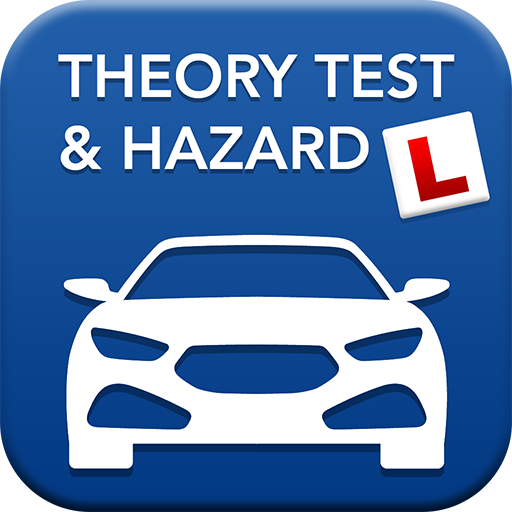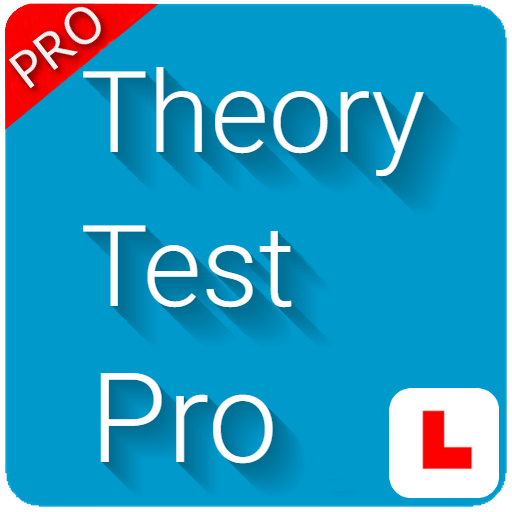
Theory Test Pro
Play on PC with BlueStacks – the Android Gaming Platform, trusted by 500M+ gamers.
Page Modified on: January 9, 2020
Play Theory Test Pro on PC
-All questions comes with voice pronunciation and more than 600 questions (all with real images).
-Theory tests are hard to help you really pass the Test
-Very great documentation and lessons in all sections(hazards, crossings, motorways, traffic Signs, weather conditions, vehicle security ...).
-Practice mode with instant question correction and amazing explanation for each question with audio pronunciation !
-You can monitor your progress and save your results in profile mode .
Theory Test Pro helps you to pass the Driving Test easily and put you in the exam conditions !
download it now !
Play Theory Test Pro on PC. It’s easy to get started.
-
Download and install BlueStacks on your PC
-
Complete Google sign-in to access the Play Store, or do it later
-
Look for Theory Test Pro in the search bar at the top right corner
-
Click to install Theory Test Pro from the search results
-
Complete Google sign-in (if you skipped step 2) to install Theory Test Pro
-
Click the Theory Test Pro icon on the home screen to start playing