
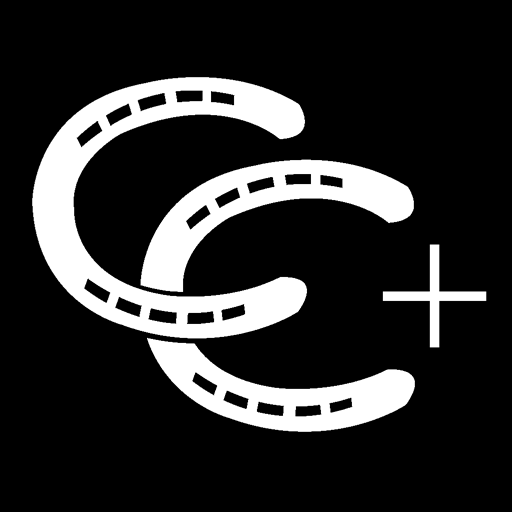
The Cowboy Channel Plus
Play on PC with BlueStacks – the Android Gaming Platform, trusted by 500M+ gamers.
Page Modified on: June 18, 2021
Play The Cowboy Channel Plus on PC
Cowboy Channel+:
Sign up for Cowboy Channel+ and stream live rodeo feeds from select PRCA ProRodeo events.
Home:
Highlights and stories on what you care about. Curated content focusing on rodeo and western lifestyle
Standings:
Fast access to PRCA National, Circuit and WPRA standings.
Watch:
Watch The Cowboy Channel broadcast stream, plus special events including the biggest PRCA rodeos!
Cowboy Channel+ Subscription Terms
-Access the Cowboy Channel+ for $9.99 monthly, or $89.99 annually. You will automatically be billed for the full amount of your subscription every month if you purchase a monthly subscription, or every 365 days if you purchase an annual subscription.
-Payment will be charged to your iTunes Account at confirmation of purchase. Your account will be automatically charged for renewal, at the above purchase price, within 24-hours prior to the end of the current period. If you cancel prior to such 24 hour period, you will not be charged for the following applicable subscription period.
-Your subscription may be managed, and you can turn off auto-renewal, by going to your iTunes account settings after purchase.
-No refunds for the current subscription period are granted. Cancellations of the current subscription take effect at the conclusion of the current subscription period.
Terms of Use - https://www.thecowboychannel.com/category/267767/terms-of-use
Privacy Policy - https://www.thecowboychannel.com/story/22901104/privacy-policy
Play The Cowboy Channel Plus on PC. It’s easy to get started.
-
Download and install BlueStacks on your PC
-
Complete Google sign-in to access the Play Store, or do it later
-
Look for The Cowboy Channel Plus in the search bar at the top right corner
-
Click to install The Cowboy Channel Plus from the search results
-
Complete Google sign-in (if you skipped step 2) to install The Cowboy Channel Plus
-
Click the The Cowboy Channel Plus icon on the home screen to start playing



