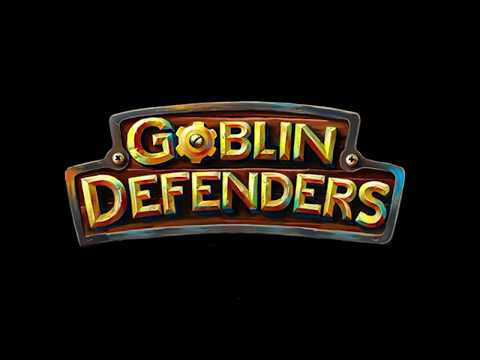TD: Goblin Defenders - Towers Rush
Play on PC with BlueStacks – the Android Gaming Platform, trusted by 500M+ gamers.
Page Modified on: July 17, 2018
Play TD: Goblin Defenders - Towers Rush on PC
WHY IT IS AWESOME:
- Enemies are coming from every from every directions! Rush your troops to battle like you never did!
- Dozens of unique creatures to compete and destroy: orcs, trolls, wizards, spiders, ghosts and many more!
- Three levels of of dificulty. Make your way to victory as easy as you want. Chill out in easy casual game or play the ultimate hardcore epic strategy. It's up to you!
- 7 unique towers with 3 levels each! Upgrade and destroy!
- 10 amazing maps and landscapes. Your kingdome is really beautifull! Defend it against your enemies!
- Unique Music on every zone (musician and composer Nikita Barey)
- Bonus levels, secret upgrades, survival mode and many more!
========================================================================
Build a nice defense for your kingdom, buy upgrades for your towers, plan your support line, prepare your strategy and victory is yours! Of cause, is is not as easy as it sounds. There is a lot of different upgrades and upgrade strategies, you can't rush into any descisions. And your enemies are not piece of cake either. Their wizards are prepare to cover the battlefield with magic, trolls are ready to smash your troops. Can you defend your realms from the real threat?
Prepare yourself for epic defense! Support won't come! You are on your own! Go!
Available in English, German, Spanish, French, Italian
Play TD: Goblin Defenders - Towers Rush on PC. It’s easy to get started.
-
Download and install BlueStacks on your PC
-
Complete Google sign-in to access the Play Store, or do it later
-
Look for TD: Goblin Defenders - Towers Rush in the search bar at the top right corner
-
Click to install TD: Goblin Defenders - Towers Rush from the search results
-
Complete Google sign-in (if you skipped step 2) to install TD: Goblin Defenders - Towers Rush
-
Click the TD: Goblin Defenders - Towers Rush icon on the home screen to start playing