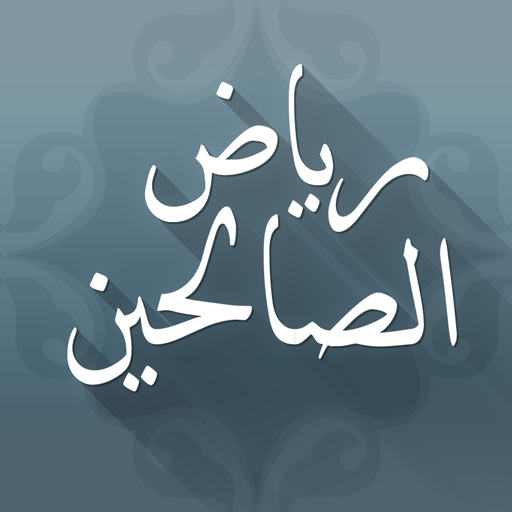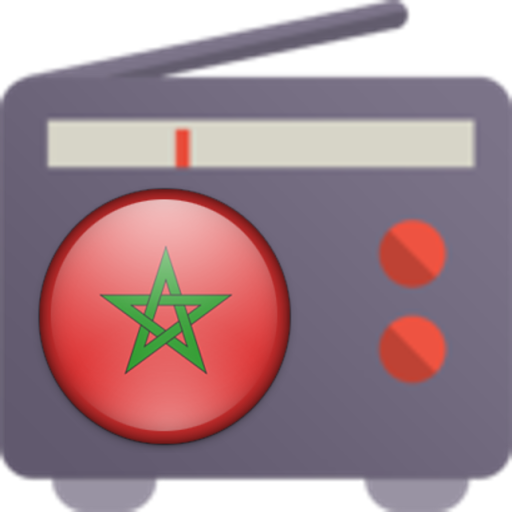
Radio Maroc
Chơi trên PC với BlueStacks - Nền tảng chơi game Android, được hơn 500 triệu game thủ tin tưởng.
Trang đã được sửa đổi vào: 22 tháng 2, 2016
Play Radio Morocco on PC
This is a Web radio ie as you can, by downloading, listening to the radio online using your Wi-Fi, 3G or 4G. This Web Radio Morocco has been optimized to almost nothing in it consumes battery and data throughout the duration of the streaming radio.
To use The Moroccan FM Radio, you only have to click on your favorite Moroccan FM radio station and listen to music or listen to information instantly. And all this on the Moroccan national radio.
A list of 40 Moroccan FM radio is offered for you to stay updated and entertain you wherever you are and whenever you want, and with incomparable ease!
Among the Moroccan radio list InternetRadio offered by FM, particularly include:
Medi 1
Med Radio
Chada FM
Aswat
Radio Mars
Atlantic Radio
Luxe Radio
Radio 2M
Casa FM
Cap Radio
Hit Radio
RadioPlus Casablanca
Radio Medina FM
Radio France-Maghreb
Radio Orient
Radio Soleil
Medi1
MedRadio
Beur FM
Radio Sawa
Radio Coran
Radio Plus Marrakech
MFM Radio
SNRT - Chaine Inter
SNRT - Chaine M6 Coran
SNRT - Chaine Amazigh
SNRT - Chaine Nationale
Radio Yabiladi
Radio Yabiladi Chaabi
Radio Yabiladi Azawan Amazigh
Radio Yabiladi Nayda
Radio Star Maroc FM
Radio Arab
Radio Inwi Charki
Radio Inwi Dance
Radio Inwi Hit
Radio Inwi Maroc
Hit Radio BUZZ
Hit Radio COVER
Hit Radio DANCEFLOOR
Hit Radio GOLD
Hit Radio MGHARBA
Hit Radio POP/ROCK
Hit Radio RnB
and many other radios ...
Finally, note that the Moroccan Radio offers you listen all Moroccan radios.
Good listening!
Chơi Radio Maroc trên PC. Rất dễ để bắt đầu
-
Tải và cài đặt BlueStacks trên máy của bạn
-
Hoàn tất đăng nhập vào Google để đến PlayStore, hoặc thực hiện sau
-
Tìm Radio Maroc trên thanh tìm kiếm ở góc phải màn hình
-
Nhấn vào để cài đặt Radio Maroc trong danh sách kết quả tìm kiếm
-
Hoàn tất đăng nhập Google (nếu bạn chưa làm bước 2) để cài đặt Radio Maroc
-
Nhấn vào icon Radio Maroc tại màn hình chính để bắt đầu chơi