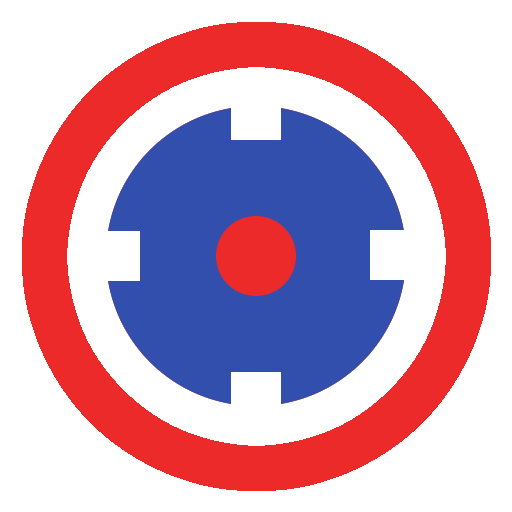Geo: GPS 좌표 변환
None | Qvyshift LLC
5억명 이상의 게이머가 신뢰하는 안드로이드 게임 플랫폼 BlueStacks으로 PC에서 플레이하세요.
Play Geo: Convert GPS Coordinates on PC
Find your current GPS coordinates and easily convert GPS location coordinates into a different format.
• Latitude/longitude (decimal degrees)
• Latitude/longitude (degrees-minutes-seconds)
• UTM/UPS
• MGRS
• Plus Code (Open Location Code)
Helpful for
• Converting coordinates when you don't have a network connection
• Finding your current GPS coordinates
• Marking points on a map
• GPS navigation to a point
• Researching imagery/maps for a single location using multiple apps
• Converting coordinates when you don't know what format they are in
• Using in split-screen alongside a map
• Sharing coordinates as a QR code
★ Works offline — no network connection required
★ Works with all major map apps
★ Works for all locations worldwide
★ No login or registration required
★ Small download size
To use
• Enter your coordinates in any format
• App detects the format and converts as you type
• Tap to copy to clipboard, or tap button to open coordinates in a map app
Plus Code support
Global (full) Plus Codes such as 866MPCH8+26 are supported for offline conversion. Local codes, which are shortened Plus Codes with a locality such as "PCH8+26, Huntsville," are not currently supported.
If you enter a Plus Code that represents an area, it is treated as a single point at its center.
UTM latitude band support
The nonstandard combination of UTM with MGRS latitude bands is not currently supported because doing so would require extra input for disambiguation. Please let us know if you'd like to see support for this format in the future.
What about What3Words?
What3words is not supported due to the limitations imposed by its licensing restrictions. Complying with the What3words licensing would result in having to charge large recurring subscription fees for this app.
• Latitude/longitude (decimal degrees)
• Latitude/longitude (degrees-minutes-seconds)
• UTM/UPS
• MGRS
• Plus Code (Open Location Code)
Helpful for
• Converting coordinates when you don't have a network connection
• Finding your current GPS coordinates
• Marking points on a map
• GPS navigation to a point
• Researching imagery/maps for a single location using multiple apps
• Converting coordinates when you don't know what format they are in
• Using in split-screen alongside a map
• Sharing coordinates as a QR code
★ Works offline — no network connection required
★ Works with all major map apps
★ Works for all locations worldwide
★ No login or registration required
★ Small download size
To use
• Enter your coordinates in any format
• App detects the format and converts as you type
• Tap to copy to clipboard, or tap button to open coordinates in a map app
Plus Code support
Global (full) Plus Codes such as 866MPCH8+26 are supported for offline conversion. Local codes, which are shortened Plus Codes with a locality such as "PCH8+26, Huntsville," are not currently supported.
If you enter a Plus Code that represents an area, it is treated as a single point at its center.
UTM latitude band support
The nonstandard combination of UTM with MGRS latitude bands is not currently supported because doing so would require extra input for disambiguation. Please let us know if you'd like to see support for this format in the future.
What about What3Words?
What3words is not supported due to the limitations imposed by its licensing restrictions. Complying with the What3words licensing would result in having to charge large recurring subscription fees for this app.
PC에서 Geo: GPS 좌표 변환 플레이해보세요.
-
BlueStacks 다운로드하고 설치
-
Google Play 스토어에 로그인 하기(나중에 진행가능)
-
오른쪽 상단 코너에 Geo: GPS 좌표 변환 검색
-
검색 결과 중 Geo: GPS 좌표 변환 선택하여 설치
-
구글 로그인 진행(만약 2단계를 지나갔을 경우) 후 Geo: GPS 좌표 변환 설치
-
메인 홈화면에서 Geo: GPS 좌표 변환 선택하여 실행