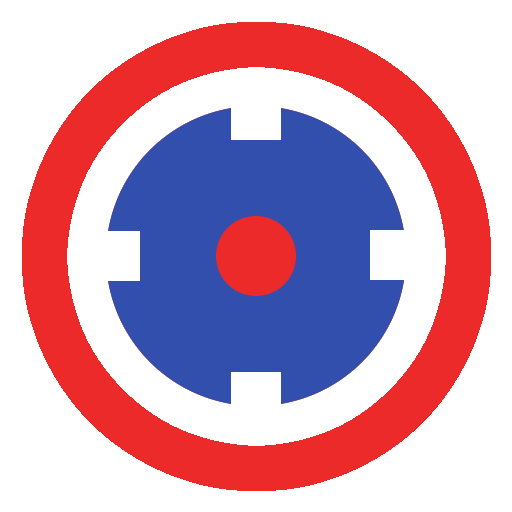Geo: Convert GPS Coordinates
None | Qvyshift LLC
在電腦上使用BlueStacks –受到5億以上的遊戲玩家所信任的Android遊戲平台。
Play Geo: Convert GPS Coordinates on PC
Find your current GPS coordinates and easily convert GPS location coordinates into a different format.
• Latitude/longitude (decimal degrees)
• Latitude/longitude (degrees-minutes-seconds)
• UTM/UPS
• MGRS
• Plus Code (Open Location Code)
Helpful for
• Converting coordinates when you don't have a network connection
• Finding your current GPS coordinates
• Marking points on a map
• GPS navigation to a point
• Researching imagery/maps for a single location using multiple apps
• Converting coordinates when you don't know what format they are in
• Using in split-screen alongside a map
• Sharing coordinates as a QR code
★ Works offline — no network connection required
★ Works with all major map apps
★ Works for all locations worldwide
★ No login or registration required
★ Small download size
To use
• Enter your coordinates in any format
• App detects the format and converts as you type
• Tap to copy to clipboard, or tap button to open coordinates in a map app
Plus Code support
Global (full) Plus Codes such as 866MPCH8+26 are supported for offline conversion. Local codes, which are shortened Plus Codes with a locality such as "PCH8+26, Huntsville," are not currently supported.
If you enter a Plus Code that represents an area, it is treated as a single point at its center.
UTM latitude band support
The nonstandard combination of UTM with MGRS latitude bands is not currently supported because doing so would require extra input for disambiguation. Please let us know if you'd like to see support for this format in the future.
What about What3Words?
What3words is not supported due to the limitations imposed by its licensing restrictions. Complying with the What3words licensing would result in having to charge large recurring subscription fees for this app.
• Latitude/longitude (decimal degrees)
• Latitude/longitude (degrees-minutes-seconds)
• UTM/UPS
• MGRS
• Plus Code (Open Location Code)
Helpful for
• Converting coordinates when you don't have a network connection
• Finding your current GPS coordinates
• Marking points on a map
• GPS navigation to a point
• Researching imagery/maps for a single location using multiple apps
• Converting coordinates when you don't know what format they are in
• Using in split-screen alongside a map
• Sharing coordinates as a QR code
★ Works offline — no network connection required
★ Works with all major map apps
★ Works for all locations worldwide
★ No login or registration required
★ Small download size
To use
• Enter your coordinates in any format
• App detects the format and converts as you type
• Tap to copy to clipboard, or tap button to open coordinates in a map app
Plus Code support
Global (full) Plus Codes such as 866MPCH8+26 are supported for offline conversion. Local codes, which are shortened Plus Codes with a locality such as "PCH8+26, Huntsville," are not currently supported.
If you enter a Plus Code that represents an area, it is treated as a single point at its center.
UTM latitude band support
The nonstandard combination of UTM with MGRS latitude bands is not currently supported because doing so would require extra input for disambiguation. Please let us know if you'd like to see support for this format in the future.
What about What3Words?
What3words is not supported due to the limitations imposed by its licensing restrictions. Complying with the What3words licensing would result in having to charge large recurring subscription fees for this app.
在電腦上遊玩Geo: Convert GPS Coordinates . 輕易上手.
-
在您的電腦上下載並安裝BlueStacks
-
完成Google登入後即可訪問Play商店,或等你需要訪問Play商店十再登入
-
在右上角的搜索欄中尋找 Geo: Convert GPS Coordinates
-
點擊以從搜索結果中安裝 Geo: Convert GPS Coordinates
-
完成Google登入(如果您跳過了步驟2),以安裝 Geo: Convert GPS Coordinates
-
在首頁畫面中點擊 Geo: Convert GPS Coordinates 圖標來啟動遊戲