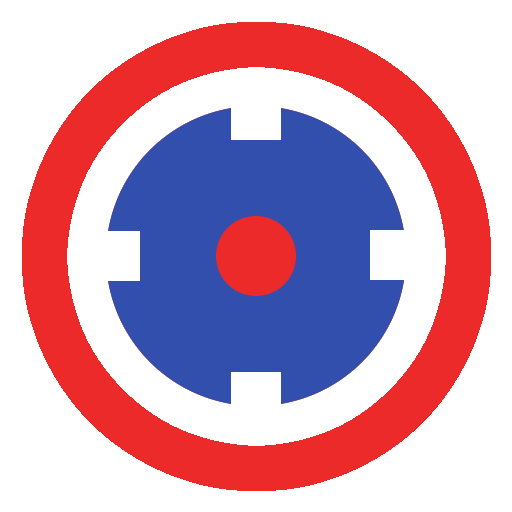Địa lý: Chuyển đổi tọa độ GPS
Chơi trên PC với BlueStacks - Nền tảng chơi game Android, được hơn 500 triệu game thủ tin tưởng.
Trang đã được sửa đổi vào: 25 tháng 2, 2022
Play Geo: Convert GPS Coordinates on PC
• Latitude/longitude (decimal degrees)
• Latitude/longitude (degrees-minutes-seconds)
• UTM/UPS
• MGRS
• Plus Code (Open Location Code)
Helpful for
• Converting coordinates when you don't have a network connection
• Finding your current GPS coordinates
• Marking points on a map
• GPS navigation to a point
• Researching imagery/maps for a single location using multiple apps
• Converting coordinates when you don't know what format they are in
• Using in split-screen alongside a map
• Sharing coordinates as a QR code
★ Works offline — no network connection required
★ Works with all major map apps
★ Works for all locations worldwide
★ No login or registration required
★ Small download size
To use
• Enter your coordinates in any format
• App detects the format and converts as you type
• Tap to copy to clipboard, or tap button to open coordinates in a map app
Plus Code support
Global (full) Plus Codes such as 866MPCH8+26 are supported for offline conversion. Local codes, which are shortened Plus Codes with a locality such as "PCH8+26, Huntsville," are not currently supported.
If you enter a Plus Code that represents an area, it is treated as a single point at its center.
UTM latitude band support
The nonstandard combination of UTM with MGRS latitude bands is not currently supported because doing so would require extra input for disambiguation. Please let us know if you'd like to see support for this format in the future.
What about What3Words?
What3words is not supported due to the limitations imposed by its licensing restrictions. Complying with the What3words licensing would result in having to charge large recurring subscription fees for this app.
Chơi Địa lý: Chuyển đổi tọa độ GPS trên PC. Rất dễ để bắt đầu
-
Tải và cài đặt BlueStacks trên máy của bạn
-
Hoàn tất đăng nhập vào Google để đến PlayStore, hoặc thực hiện sau
-
Tìm Địa lý: Chuyển đổi tọa độ GPS trên thanh tìm kiếm ở góc phải màn hình
-
Nhấn vào để cài đặt Địa lý: Chuyển đổi tọa độ GPS trong danh sách kết quả tìm kiếm
-
Hoàn tất đăng nhập Google (nếu bạn chưa làm bước 2) để cài đặt Địa lý: Chuyển đổi tọa độ GPS
-
Nhấn vào icon Địa lý: Chuyển đổi tọa độ GPS tại màn hình chính để bắt đầu chơi