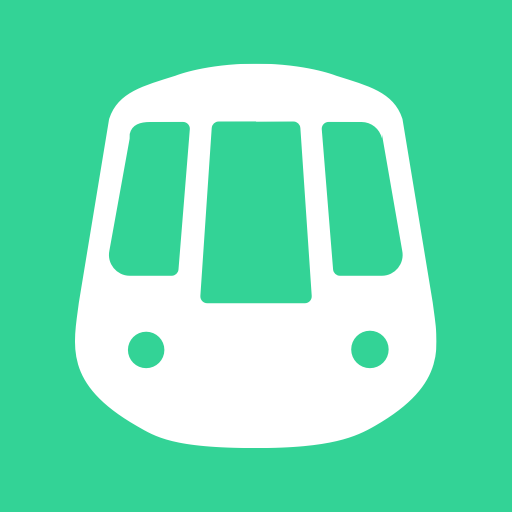Mapa del Metro de Nueva York
Juega en PC con BlueStacks: la plataforma de juegos Android, en la que confían más de 500 millones de jugadores.
Página modificada el: 16 de agosto de 2019
Play NYC Subway Map (Offline) + Train Times in New York on PC
6 reasons you should download this app instead of others:
1. No other NYC subway map is as sharp and readable as ours
2. No other app will automatically log you into the MTA's NYC subway wifi (TransitWirelessWiFi) once you connect to it
3. You can click on stations on the subway map and get their schedules
4. We give you directions the way a New Yorker would: optimized for the shortest trip, while balancing transfers that can lead to unnecessary delays
5. One of the highest rated apps for New York's subway
6. Under active, continuous development
Here are some reviews:
★★★★★
"Must have for someone new to the city!"
★★★★★
"Very convenient, easy to use, it's like having all of NYC in the palm of your
hand... 👍"
★★★★★
"Great app. I love the map because my sense of direction is cray cray. Kudos"
★★★★★
"Good stuff. Love the auto login to transit wifi feature."
★★★★★
"I love being able to use this offline."
★★★★★
"Use it all the time to get around by subway."
Features:
• Find the subway station closest to you with a single click
• Directions from station to station
• A crisp, clear, interactive NYC subway map
• Subway station schedules
• Favorite stations
• Automatic MTA wifi login
...and it's under constant development to make it even better!
By popular demand, we're now offering an ad free version for $1.99. If you're interested in trying it out, here's a link:
https://play.google.com/store/apps/details?id=com.rndapp.mtamap.paid
Thanks for your support!
As always, if you have any problems, please PLEASE email us at the address below!
Juega Mapa del Metro de Nueva York en la PC. Es fácil comenzar.
-
Descargue e instale BlueStacks en su PC
-
Complete el inicio de sesión de Google para acceder a Play Store, o hágalo más tarde
-
Busque Mapa del Metro de Nueva York en la barra de búsqueda en la esquina superior derecha
-
Haga clic para instalar Mapa del Metro de Nueva York desde los resultados de búsqueda
-
Complete el inicio de sesión de Google (si omitió el paso 2) para instalar Mapa del Metro de Nueva York
-
Haz clic en el ícono Mapa del Metro de Nueva York en la pantalla de inicio para comenzar a jugar