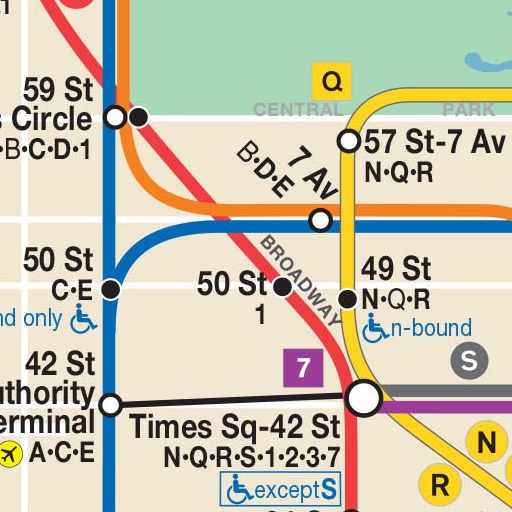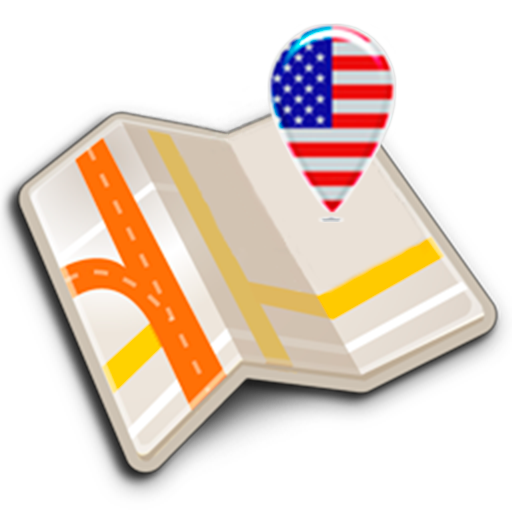뉴욬 지하철
지도/내비게이션 | Subway Maps by LithoByte, Co.
5억명 이상의 게이머가 신뢰하는 안드로이드 게임 플랫폼 BlueStacks으로 PC에서 플레이하세요.
Play NYC Subway Map (Offline) + Train Times in New York on PC
This is a simple subway app for NYC that uses the MTA's official map and provides offline access to schedules, live train times, and directions. This NYC subway app aims to be easy to use and keep from overloading users with features crammed into one screen while still providing everything you need.
1. No other NYC subway map is as sharp and readable as ours
2. No other app will automatically log you into the MTA's NYC subway wifi (TransitWirelessWiFi) once you connect to it
3. You can click on stations on the subway map and get their schedules
4. We give you directions the way a New Yorker would: optimized for the shortest trip, while balancing transfers that can lead to unnecessary delays
5. One of the highest rated apps for New York's subway
6. Under active, continuous development
★★★★★
"Must have for someone new to the city!"
★★★★★
"Very convenient, easy to use, it's like having all of NYC in the palm of your
hand... 👍"
★★★★★
"Great app. I love the map because my sense of direction is cray cray. Kudos"
★★★★★
"Good stuff. Love the auto login to transit wifi feature."
★★★★★
"I love being able to use this offline."
★★★★★
"Use it all the time to get around by subway."
• Find the subway station closest to you with a single click
• Directions from station to station
• A crisp, clear, interactive NYC subway map
• Subway station schedules
• Favorite stations
• Automatic MTA wifi login
...and it's under constant development to make it even better!
By popular demand, we're now offering an ad free version for $1.99. If you're interested in trying it out, here's a link:
https://play.google.com/store/apps/details?id=com.rndapp.mtamap.paid
Thanks for your support!
As always, if you have any problems, please PLEASE email us at the address below!
6 reasons you should download this app instead of others:
1. No other NYC subway map is as sharp and readable as ours
2. No other app will automatically log you into the MTA's NYC subway wifi (TransitWirelessWiFi) once you connect to it
3. You can click on stations on the subway map and get their schedules
4. We give you directions the way a New Yorker would: optimized for the shortest trip, while balancing transfers that can lead to unnecessary delays
5. One of the highest rated apps for New York's subway
6. Under active, continuous development
Here are some reviews:
★★★★★
"Must have for someone new to the city!"
★★★★★
"Very convenient, easy to use, it's like having all of NYC in the palm of your
hand... 👍"
★★★★★
"Great app. I love the map because my sense of direction is cray cray. Kudos"
★★★★★
"Good stuff. Love the auto login to transit wifi feature."
★★★★★
"I love being able to use this offline."
★★★★★
"Use it all the time to get around by subway."
Features:
• Find the subway station closest to you with a single click
• Directions from station to station
• A crisp, clear, interactive NYC subway map
• Subway station schedules
• Favorite stations
• Automatic MTA wifi login
...and it's under constant development to make it even better!
By popular demand, we're now offering an ad free version for $1.99. If you're interested in trying it out, here's a link:
https://play.google.com/store/apps/details?id=com.rndapp.mtamap.paid
Thanks for your support!
As always, if you have any problems, please PLEASE email us at the address below!
PC에서 뉴욬 지하철 플레이해보세요.
-
BlueStacks 다운로드하고 설치
-
Google Play 스토어에 로그인 하기(나중에 진행가능)
-
오른쪽 상단 코너에 뉴욬 지하철 검색
-
검색 결과 중 뉴욬 지하철 선택하여 설치
-
구글 로그인 진행(만약 2단계를 지나갔을 경우) 후 뉴욬 지하철 설치
-
메인 홈화면에서 뉴욬 지하철 선택하여 실행