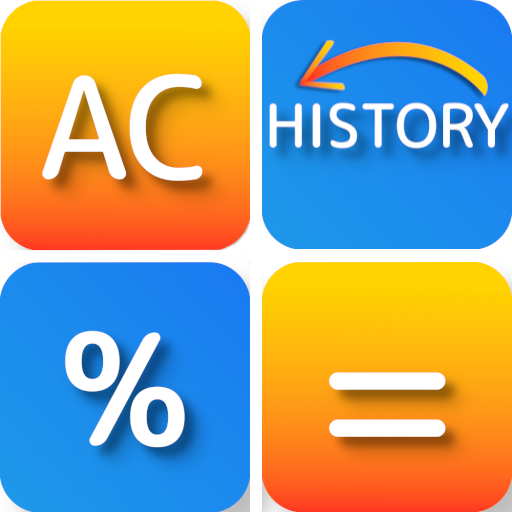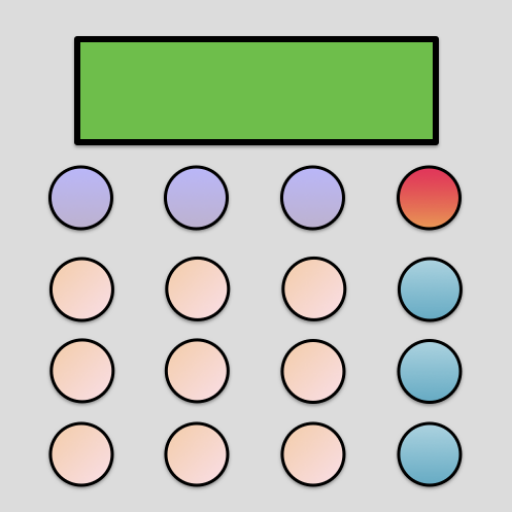
Стандартный Калькулятор
Играйте на ПК с BlueStacks – игровой платформе для приложений на Android. Нас выбирают более 500 млн. игроков.
Страница изменена: 9 июня 2019 г.
Play Standard Calculator on PC
• decimal mode
• fractions mode
• running total of each calculation shown as it is entered
• full text of the calculation is displayed as it is entered
• the output text can be set to scroll either horizontally (the default) or vertically
• full text of each calculation is stored in the history
• results of each calculation can be reclaimed from the history and reused in future calculations
• a range of color schemes to suit different moods
Useful whilst shopping to monitor a running total of your purchases.
Use it to determine discounts, surcharges, sales tax etc. via the percentage function.
A help section, where the main functions of the application are explained, can be accessed via the menu.
This is an ad-supported app - upgrade to an ad-free version for USD 0.99 (or the equivalent in local currency) via https://play.google.com/store/apps/details?id=com.roamingsquirrel.android.standard_calculator_plus
Играйте в игру Стандартный Калькулятор на ПК. Это легко и просто.
-
Скачайте и установите BlueStacks на ПК.
-
Войдите в аккаунт Google, чтобы получить доступ к Google Play, или сделайте это позже.
-
В поле поиска, которое находится в правой части экрана, введите название игры – Стандартный Калькулятор.
-
Среди результатов поиска найдите игру Стандартный Калькулятор и нажмите на кнопку "Установить".
-
Завершите авторизацию в Google (если вы пропустили этот шаг в начале) и установите игру Стандартный Калькулятор.
-
Нажмите на ярлык игры Стандартный Калькулятор на главном экране, чтобы начать играть.