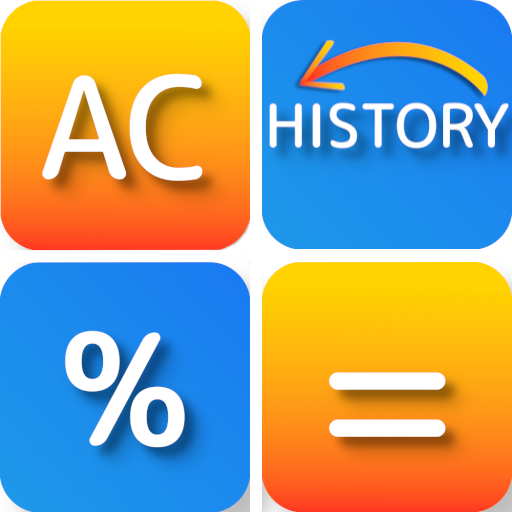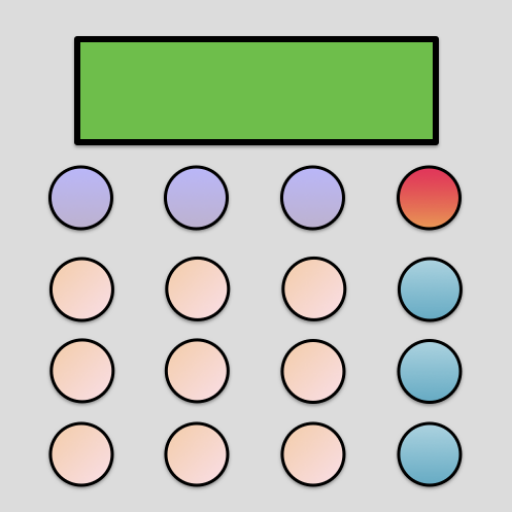
Standard Calculator
Chơi trên PC với BlueStacks - Nền tảng chơi game Android, được hơn 500 triệu game thủ tin tưởng.
Trang đã được sửa đổi vào: 9 tháng 6, 2019
Play Standard Calculator on PC
• decimal mode
• fractions mode
• running total of each calculation shown as it is entered
• full text of the calculation is displayed as it is entered
• the output text can be set to scroll either horizontally (the default) or vertically
• full text of each calculation is stored in the history
• results of each calculation can be reclaimed from the history and reused in future calculations
• a range of color schemes to suit different moods
Useful whilst shopping to monitor a running total of your purchases.
Use it to determine discounts, surcharges, sales tax etc. via the percentage function.
A help section, where the main functions of the application are explained, can be accessed via the menu.
This is an ad-supported app - upgrade to an ad-free version for USD 0.99 (or the equivalent in local currency) via https://play.google.com/store/apps/details?id=com.roamingsquirrel.android.standard_calculator_plus
Chơi Standard Calculator trên PC. Rất dễ để bắt đầu
-
Tải và cài đặt BlueStacks trên máy của bạn
-
Hoàn tất đăng nhập vào Google để đến PlayStore, hoặc thực hiện sau
-
Tìm Standard Calculator trên thanh tìm kiếm ở góc phải màn hình
-
Nhấn vào để cài đặt Standard Calculator trong danh sách kết quả tìm kiếm
-
Hoàn tất đăng nhập Google (nếu bạn chưa làm bước 2) để cài đặt Standard Calculator
-
Nhấn vào icon Standard Calculator tại màn hình chính để bắt đầu chơi