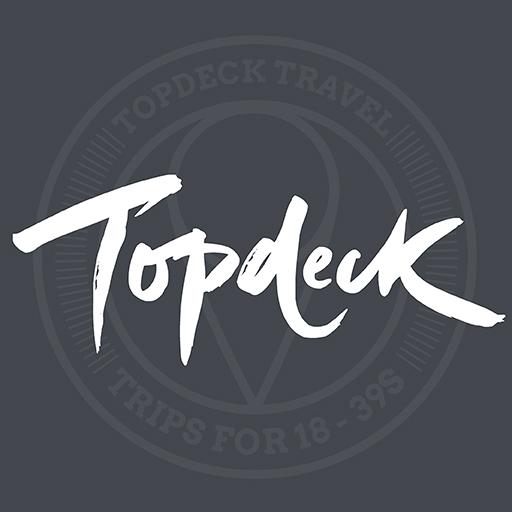ROAM
여행 및 지역정보 | Go Roar International Ltd
5억명 이상의 게이머가 신뢰하는 안드로이드 게임 플랫폼 BlueStacks으로 PC에서 플레이하세요.
Play ROAM on PC
Your guide to everything from everywhere!
ROAM is your travel app that helps you find places of interests near you, free messaging, safeguarding facility & group discussion app.
Our App ROAM is the First social travel app that is your guide to everything from everywhere. If you find yourself in an unfamiliar town or city the app uses your current location to show you what is available in your area. ROAM gives Directions, contact details and other information.
Discover new places and events as you travel across the world; be part of our ROAM community traveling the world that have knowledge about everything, happening everywhere.
* You can use ROAM to find amazing unheard of places.
* ROAM will allow you to see a list of venues from your current location & around your area.
* Stay up to date with your favourite venues and never miss events again By Following their ROAM profile.
* Be guided to every venue by our ROAM in app maps or novelty compass.
* ROAM allows users to create and share plans with friends and family.
* Never waste time finding places of interests wherever you are ROAM- ing next.
* ROAM together with our apps Find my friends feature.
* ROAM safely with our app’s Find My Friends Safety Notifications.
* Sharing and Discussing your ROAM plans in our app chat service.
* Free messenger for anyone with mobile data or wifi using ROAM App.
ROAM App places of interests include:
Airports, Bars, Bus stations, B&Bs, Car Parking, Cinemas, Car Rentals, Galleries, Gyms, Hotels & Hostels, Landmarks, Libraries, Market places, Medical & Pharmaceutical, Museums, Night Clubs, Restaurants, Shopping, Swimming (leisure centres and water parks), to be continued...
ROAM is the best app for group planning, group events or just finding places for yourself. Make every destination special and easy to manage with ROAM.
Join us and start to ROAM today!
ROAM is your travel app that helps you find places of interests near you, free messaging, safeguarding facility & group discussion app.
Our App ROAM is the First social travel app that is your guide to everything from everywhere. If you find yourself in an unfamiliar town or city the app uses your current location to show you what is available in your area. ROAM gives Directions, contact details and other information.
Discover new places and events as you travel across the world; be part of our ROAM community traveling the world that have knowledge about everything, happening everywhere.
* You can use ROAM to find amazing unheard of places.
* ROAM will allow you to see a list of venues from your current location & around your area.
* Stay up to date with your favourite venues and never miss events again By Following their ROAM profile.
* Be guided to every venue by our ROAM in app maps or novelty compass.
* ROAM allows users to create and share plans with friends and family.
* Never waste time finding places of interests wherever you are ROAM- ing next.
* ROAM together with our apps Find my friends feature.
* ROAM safely with our app’s Find My Friends Safety Notifications.
* Sharing and Discussing your ROAM plans in our app chat service.
* Free messenger for anyone with mobile data or wifi using ROAM App.
ROAM App places of interests include:
Airports, Bars, Bus stations, B&Bs, Car Parking, Cinemas, Car Rentals, Galleries, Gyms, Hotels & Hostels, Landmarks, Libraries, Market places, Medical & Pharmaceutical, Museums, Night Clubs, Restaurants, Shopping, Swimming (leisure centres and water parks), to be continued...
ROAM is the best app for group planning, group events or just finding places for yourself. Make every destination special and easy to manage with ROAM.
Join us and start to ROAM today!
PC에서 ROAM 플레이해보세요.
-
BlueStacks 다운로드하고 설치
-
Google Play 스토어에 로그인 하기(나중에 진행가능)
-
오른쪽 상단 코너에 ROAM 검색
-
검색 결과 중 ROAM 선택하여 설치
-
구글 로그인 진행(만약 2단계를 지나갔을 경우) 후 ROAM 설치
-
메인 홈화면에서 ROAM 선택하여 실행