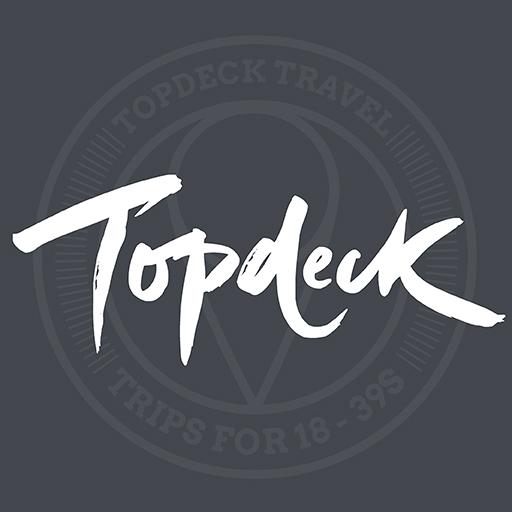ROAM
旅游与本地出行 | Go Roar International Ltd
在電腦上使用BlueStacks –受到5億以上的遊戲玩家所信任的Android遊戲平台。
Play ROAM on PC
Your guide to everything from everywhere!
ROAM is your travel app that helps you find places of interests near you, free messaging, safeguarding facility & group discussion app.
Our App ROAM is the First social travel app that is your guide to everything from everywhere. If you find yourself in an unfamiliar town or city the app uses your current location to show you what is available in your area. ROAM gives Directions, contact details and other information.
Discover new places and events as you travel across the world; be part of our ROAM community traveling the world that have knowledge about everything, happening everywhere.
* You can use ROAM to find amazing unheard of places.
* ROAM will allow you to see a list of venues from your current location & around your area.
* Stay up to date with your favourite venues and never miss events again By Following their ROAM profile.
* Be guided to every venue by our ROAM in app maps or novelty compass.
* ROAM allows users to create and share plans with friends and family.
* Never waste time finding places of interests wherever you are ROAM- ing next.
* ROAM together with our apps Find my friends feature.
* ROAM safely with our app’s Find My Friends Safety Notifications.
* Sharing and Discussing your ROAM plans in our app chat service.
* Free messenger for anyone with mobile data or wifi using ROAM App.
ROAM App places of interests include:
Airports, Bars, Bus stations, B&Bs, Car Parking, Cinemas, Car Rentals, Galleries, Gyms, Hotels & Hostels, Landmarks, Libraries, Market places, Medical & Pharmaceutical, Museums, Night Clubs, Restaurants, Shopping, Swimming (leisure centres and water parks), to be continued...
ROAM is the best app for group planning, group events or just finding places for yourself. Make every destination special and easy to manage with ROAM.
Join us and start to ROAM today!
ROAM is your travel app that helps you find places of interests near you, free messaging, safeguarding facility & group discussion app.
Our App ROAM is the First social travel app that is your guide to everything from everywhere. If you find yourself in an unfamiliar town or city the app uses your current location to show you what is available in your area. ROAM gives Directions, contact details and other information.
Discover new places and events as you travel across the world; be part of our ROAM community traveling the world that have knowledge about everything, happening everywhere.
* You can use ROAM to find amazing unheard of places.
* ROAM will allow you to see a list of venues from your current location & around your area.
* Stay up to date with your favourite venues and never miss events again By Following their ROAM profile.
* Be guided to every venue by our ROAM in app maps or novelty compass.
* ROAM allows users to create and share plans with friends and family.
* Never waste time finding places of interests wherever you are ROAM- ing next.
* ROAM together with our apps Find my friends feature.
* ROAM safely with our app’s Find My Friends Safety Notifications.
* Sharing and Discussing your ROAM plans in our app chat service.
* Free messenger for anyone with mobile data or wifi using ROAM App.
ROAM App places of interests include:
Airports, Bars, Bus stations, B&Bs, Car Parking, Cinemas, Car Rentals, Galleries, Gyms, Hotels & Hostels, Landmarks, Libraries, Market places, Medical & Pharmaceutical, Museums, Night Clubs, Restaurants, Shopping, Swimming (leisure centres and water parks), to be continued...
ROAM is the best app for group planning, group events or just finding places for yourself. Make every destination special and easy to manage with ROAM.
Join us and start to ROAM today!
在電腦上遊玩ROAM . 輕易上手.
-
在您的電腦上下載並安裝BlueStacks
-
完成Google登入後即可訪問Play商店,或等你需要訪問Play商店十再登入
-
在右上角的搜索欄中尋找 ROAM
-
點擊以從搜索結果中安裝 ROAM
-
完成Google登入(如果您跳過了步驟2),以安裝 ROAM
-
在首頁畫面中點擊 ROAM 圖標來啟動遊戲