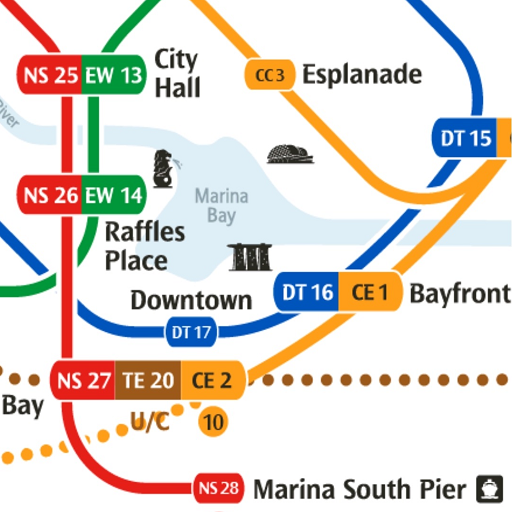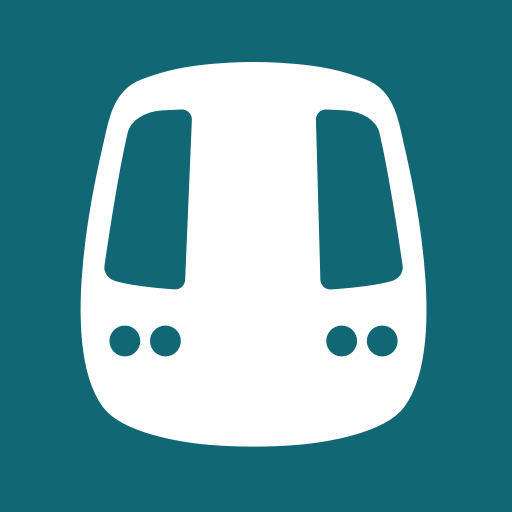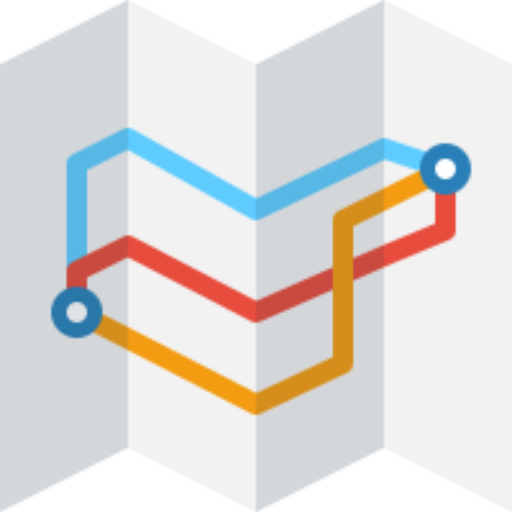
Singapore MRT and LRT FREE
Spiele auf dem PC mit BlueStacks - der Android-Gaming-Plattform, der über 500 Millionen Spieler vertrauen.
Seite geändert am: 14. Dezember 2019
Play Singapore MRT and LRT FREE on PC
Singapore MRT and LRT works offline and helps you calculate the quickest route to your destination.
Select your two stations and we will do the rest!
Full up to date map included (NEW map included!).
● KEY FEATURES ●
● All SMRT and SBS Transit Lines included
● Simple, fast and easy to use.
● Designed for the first time visitor and experienced commuter.
● Station filter to allow you to quickly select the station you want.
● Accurate metro tube map, includes every station on every line. Free updates for future station openings and timetable changes.
● Offline routing with clear map and text views.
Spiele Singapore MRT and LRT FREE auf dem PC. Der Einstieg ist einfach.
-
Lade BlueStacks herunter und installiere es auf deinem PC
-
Schließe die Google-Anmeldung ab, um auf den Play Store zuzugreifen, oder mache es später
-
Suche in der Suchleiste oben rechts nach Singapore MRT and LRT FREE
-
Klicke hier, um Singapore MRT and LRT FREE aus den Suchergebnissen zu installieren
-
Schließe die Google-Anmeldung ab (wenn du Schritt 2 übersprungen hast), um Singapore MRT and LRT FREE zu installieren.
-
Klicke auf dem Startbildschirm auf das Singapore MRT and LRT FREE Symbol, um mit dem Spielen zu beginnen