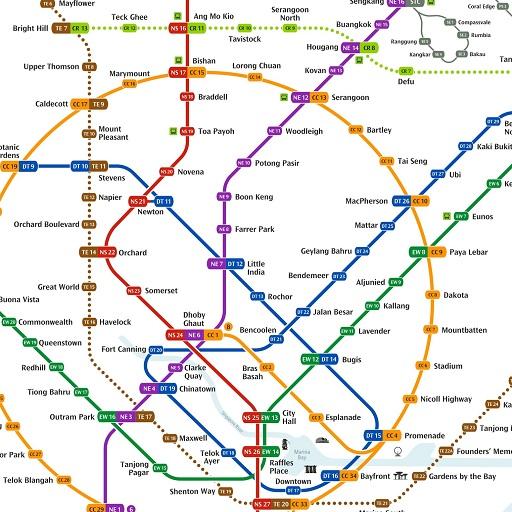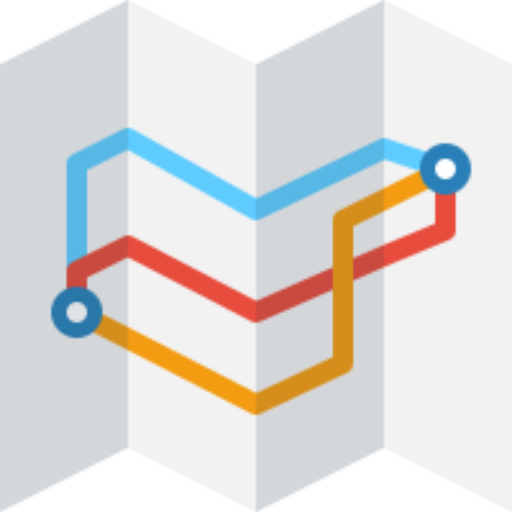
Singapore MRT and LRT FREE
Play on PC with BlueStacks – the Android Gaming Platform, trusted by 500M+ gamers.
Page Modified on: February 20, 2022
Play Singapore MRT and LRT FREE on PC
Singapore MRT and LRT works offline and helps you calculate the quickest route to your destination.
Select your two stations and we will do the rest!
Full up to date map included (NEW map included!).
● KEY FEATURES ●
● All SMRT and SBS Transit Lines included
● Simple, fast and easy to use.
● Designed for the first time visitor and experienced commuter.
● Station filter to allow you to quickly select the station you want.
● Accurate metro tube map, includes every station on every line. Free updates for future station openings and timetable changes.
● Offline routing with clear map and text views.
Play Singapore MRT and LRT FREE on PC. It’s easy to get started.
-
Download and install BlueStacks on your PC
-
Complete Google sign-in to access the Play Store, or do it later
-
Look for Singapore MRT and LRT FREE in the search bar at the top right corner
-
Click to install Singapore MRT and LRT FREE from the search results
-
Complete Google sign-in (if you skipped step 2) to install Singapore MRT and LRT FREE
-
Click the Singapore MRT and LRT FREE icon on the home screen to start playing