
このページには広告が含まれます
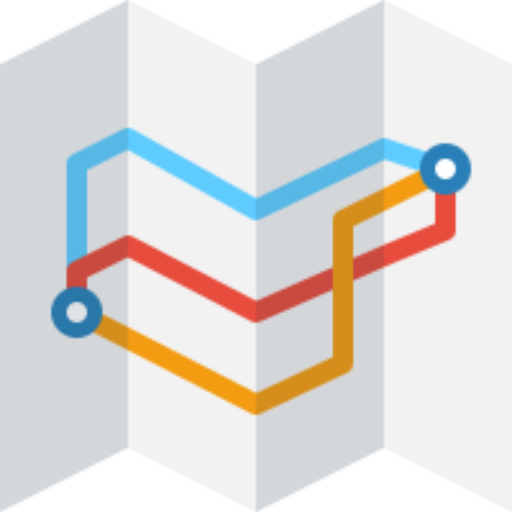
Singapore MRT and LRT FREE
地図&ナビ | RoarApps
BlueStacksを使ってPCでプレイ - 5憶以上のユーザーが愛用している高機能Androidゲーミングプラットフォーム
Play Singapore MRT and LRT FREE on PC
*** Updated with Thomson-East Coast Line Stage 2***
Singapore MRT and LRT works offline and helps you calculate the quickest route to your destination.
Select your two stations and we will do the rest!
Full up to date map included (NEW map included!).
● KEY FEATURES ●
● All SMRT and SBS Transit Lines included
● Simple, fast and easy to use.
● Designed for the first time visitor and experienced commuter.
● Station filter to allow you to quickly select the station you want.
● Accurate metro tube map, includes every station on every line. Free updates for future station openings and timetable changes.
● Offline routing with clear map and text views.
Singapore MRT and LRT works offline and helps you calculate the quickest route to your destination.
Select your two stations and we will do the rest!
Full up to date map included (NEW map included!).
● KEY FEATURES ●
● All SMRT and SBS Transit Lines included
● Simple, fast and easy to use.
● Designed for the first time visitor and experienced commuter.
● Station filter to allow you to quickly select the station you want.
● Accurate metro tube map, includes every station on every line. Free updates for future station openings and timetable changes.
● Offline routing with clear map and text views.
Singapore MRT and LRT FREEをPCでプレイ
-
BlueStacksをダウンロードしてPCにインストールします。
-
GoogleにサインインしてGoogle Play ストアにアクセスします。(こちらの操作は後で行っても問題ありません)
-
右上の検索バーにSingapore MRT and LRT FREEを入力して検索します。
-
クリックして検索結果からSingapore MRT and LRT FREEをインストールします。
-
Googleサインインを完了してSingapore MRT and LRT FREEをインストールします。※手順2を飛ばしていた場合
-
ホーム画面にてSingapore MRT and LRT FREEのアイコンをクリックしてアプリを起動します。



