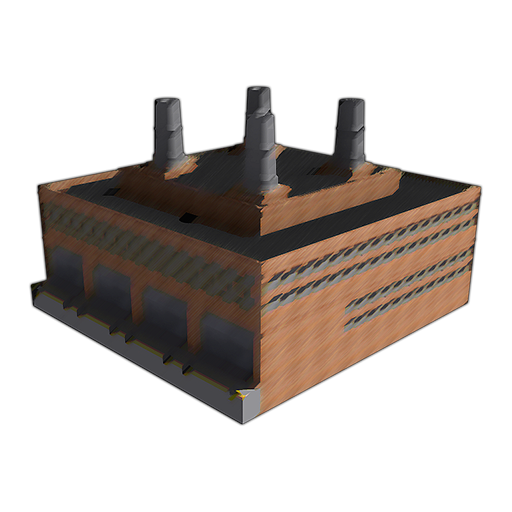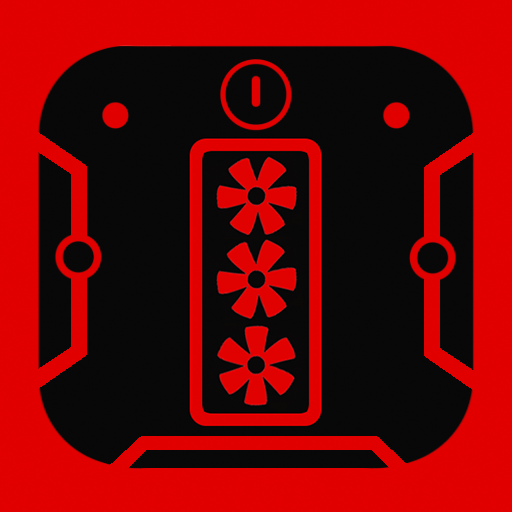Laptop Tycoon
Play on PC with BlueStacks – the Android Gaming Platform, trusted by 500M+ gamers.
Page Modified on: January 15, 2021
Play Laptop Tycoon on PC
Compete with the tech giants! In Laptop Tycoon you can prove yourself, show your capabilities, show your skills in business management. In this game you will not only become a businessman, you will be able to really feel what it means to win. To defeat not just competitors, but to defeat giants!
Become the owner of a laptop company. If you think that all your successes avoid you and you have long outlived your usefulness, then you are deeply mistaken. It's never too late to start, never too late to prove yourself. Otherwise, those people who created something great would never have created anything.
And so, let's get started!
You are a young aspiring businessman. I decided to start my own laptop company. You have a good start-up capital, you hire your first employees and together with your new team start writing the first page of your fascinating story!
Where to begin? If you don't know what to do, take the first step. You came up with a unique name for your first laptop. A start has been made, now you need to come up with the exterior design of your dream laptop. Create whatever your heart desires - color; width; height; the thickness of the laptop; keyboard size; logo; screen size, resolution and technology; operating system, processor; video card, you can even choose the packaging in which your creation will lie!
Let's continue. You made your dream laptop project. The staff you hired earlier will begin work on its creation. You wait until the end of development and choose how many copies of your first laptop you want to create.
Literally in the first days of sales, reviews of the first buyers will appear. The better the score, the better the sales!
Something is happening that no one expected, not even you! Excellent rating, the laptop is taken apart on the shelves in stores and the whole world is talking about your company. The competitors are furious and bewildered, but that's what we wanted.
Of course, these are not all your possibilities in the game. You can view the rankings of competing companies, read the news, explore new features, buy new offices, create your own processors and operating systems, hire new employees, do marketing and much more.
You better try it yourself!
Good game! And remember, the person who breaks the wall first always gets the most bumps. Become this person!
Play Laptop Tycoon on PC. It’s easy to get started.
-
Download and install BlueStacks on your PC
-
Complete Google sign-in to access the Play Store, or do it later
-
Look for Laptop Tycoon in the search bar at the top right corner
-
Click to install Laptop Tycoon from the search results
-
Complete Google sign-in (if you skipped step 2) to install Laptop Tycoon
-
Click the Laptop Tycoon icon on the home screen to start playing