
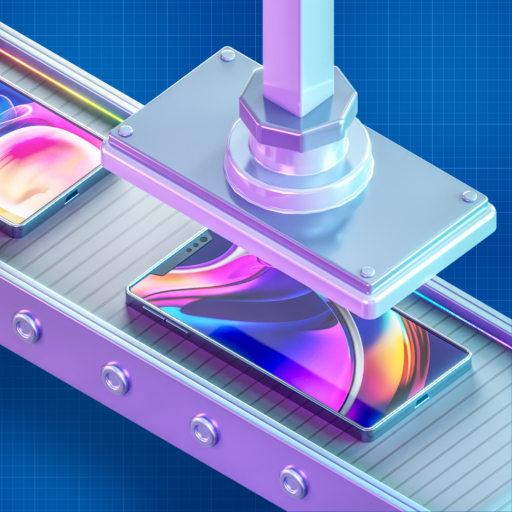
Phone Creator
Play on PC with BlueStacks – the Android Gaming Platform, trusted by 500M+ gamers.
Page Modified on: Jul 2, 2022
Play Phone Creator on PC
Create your own smartphone:
- edit phone size 📏;
- choose phone color 🎨;
- edit phone screen 📺;
- choose your phone camera 📸;
- choose your company logo 💟;
- create an exclusive phone design📱;
- select fingerprint ☝🏻;
- choose the processor ⚙️, memory 💾 and phone battery 🔋;
- Complete your phone with additional features such as Face ID 🔓, Micro SD 💾, 2 SIM 📲, waterproof 💦, wireless charging🔋, etc.;
- choose popular speakers for your phone 🔊;
- edit the packaging for your phone 📦;
- choose the headphones that will be packed with the phone 🎧;
and etc.
Have a nice game! ❤️
Play Phone Creator on PC. It’s easy to get started.
-
Download and install BlueStacks on your PC
-
Complete Google sign-in to access the Play Store, or do it later
-
Look for Phone Creator in the search bar at the top right corner
-
Click to install Phone Creator from the search results
-
Complete Google sign-in (if you skipped step 2) to install Phone Creator
-
Click the Phone Creator icon on the home screen to start playing



