
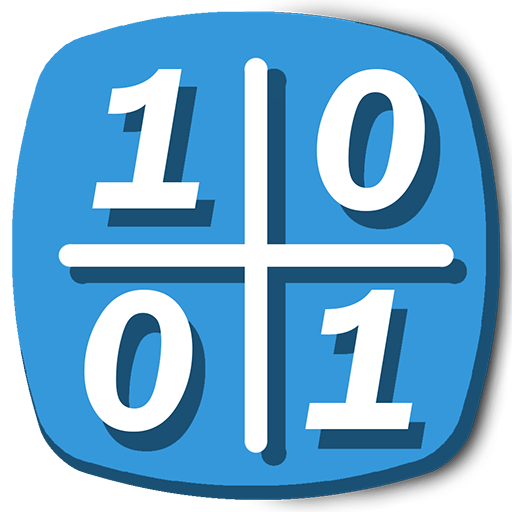
Binero
Play on PC with BlueStacks – the Android Gaming Platform, trusted by 500M+ gamers.
Page Modified on: September 6, 2019
Play Binero on PC
Here are the rules:
- Each row and column must contain as much as 1 to 0.
- It can't be more than two 0 or two 1 following.
- There can not be two identical lines or two identical columns.
Features :
- No ads for better immersion !
- 750 Free grids !
- 3 difficulty levels !
- 7 different sizes of grids (from 4x4 to 16x16) !
If you have any problem, feel free to email me.
Good game !
This game is also called : Binary, Bento or Binairo
Play Binero on PC. It’s easy to get started.
-
Download and install BlueStacks on your PC
-
Complete Google sign-in to access the Play Store, or do it later
-
Look for Binero in the search bar at the top right corner
-
Click to install Binero from the search results
-
Complete Google sign-in (if you skipped step 2) to install Binero
-
Click the Binero icon on the home screen to start playing



