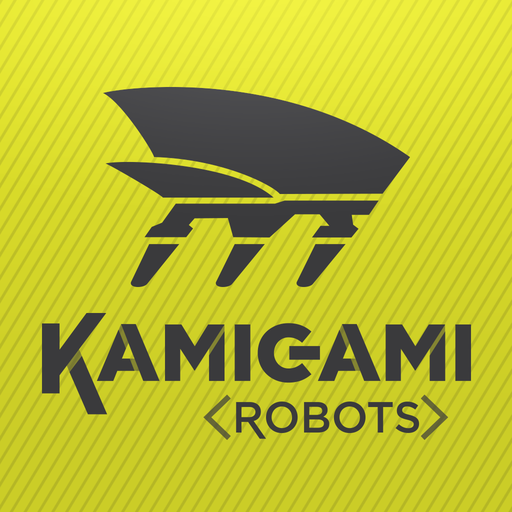Robo Live
العب على الكمبيوتر الشخصي مع BlueStacks - نظام أندرويد للألعاب ، موثوق به من قبل أكثر من 500 مليون لاعب.
تم تعديل الصفحة في: 14 يناير 2020
Play Robo Live on PC
The Robo Live app allows you to remote control robots built with the help of Robo Wunderkind robotics kits. Play with your robots by using drag and drop functions on the app’s dashboard, and control your robots’ actions, such as driving, turning, making sounds, blinking, and other.
If you have any questions and suggestions or need assistance with our apps, please contact us anytime at support@robowunderkind.com.
ABOUT ROBO WUNDERKIND:
Robo Wunderkind was founded in 2013 with the mission of making coding and robotics as simple as playing with building blocks. We believe that learning 21st-century skills starts already in childhood and that it can be fun and adventurous. With this mission, we created Robo Wunderkind - a robot that anyone can build and program. Robo Wunderkind allows everyone to learn by playing and experimenting, and it creates an immersive and engaging play experience for children of all ages. For more details about our robotics kits and apps, please visit http://robowunderkind.com/.
العب Robo Live على جهاز الكمبيوتر. من السهل البدء.
-
قم بتنزيل BlueStacks وتثبيته على جهاز الكمبيوتر الخاص بك
-
أكمل تسجيل الدخول إلى Google للوصول إلى متجر Play ، أو قم بذلك لاحقًا
-
ابحث عن Robo Live في شريط البحث أعلى الزاوية اليمنى
-
انقر لتثبيت Robo Live من نتائج البحث
-
أكمل تسجيل الدخول إلى Google (إذا تخطيت الخطوة 2) لتثبيت Robo Live
-
انقر على أيقونة Robo Live على الشاشة الرئيسية لبدء اللعب