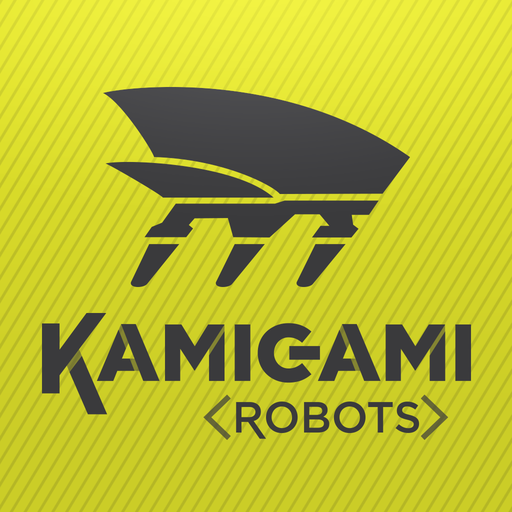Robo Live
Juega en PC con BlueStacks: la plataforma de juegos Android, en la que confían más de 500 millones de jugadores.
Página modificada el: 14 de enero de 2020
Play Robo Live on PC
The Robo Live app allows you to remote control robots built with the help of Robo Wunderkind robotics kits. Play with your robots by using drag and drop functions on the app’s dashboard, and control your robots’ actions, such as driving, turning, making sounds, blinking, and other.
If you have any questions and suggestions or need assistance with our apps, please contact us anytime at support@robowunderkind.com.
ABOUT ROBO WUNDERKIND:
Robo Wunderkind was founded in 2013 with the mission of making coding and robotics as simple as playing with building blocks. We believe that learning 21st-century skills starts already in childhood and that it can be fun and adventurous. With this mission, we created Robo Wunderkind - a robot that anyone can build and program. Robo Wunderkind allows everyone to learn by playing and experimenting, and it creates an immersive and engaging play experience for children of all ages. For more details about our robotics kits and apps, please visit http://robowunderkind.com/.
Juega Robo Live en la PC. Es fácil comenzar.
-
Descargue e instale BlueStacks en su PC
-
Complete el inicio de sesión de Google para acceder a Play Store, o hágalo más tarde
-
Busque Robo Live en la barra de búsqueda en la esquina superior derecha
-
Haga clic para instalar Robo Live desde los resultados de búsqueda
-
Complete el inicio de sesión de Google (si omitió el paso 2) para instalar Robo Live
-
Haz clic en el ícono Robo Live en la pantalla de inicio para comenzar a jugar