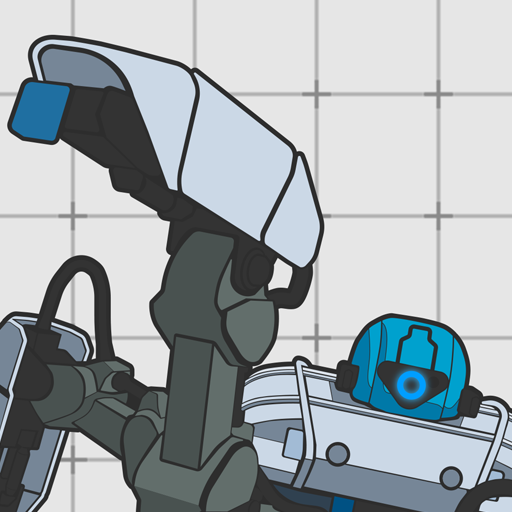Robo Live
Educational | Robo Technologies GmbH
5억명 이상의 게이머가 신뢰하는 안드로이드 게임 플랫폼 BlueStacks으로 PC에서 플레이하세요.
Play Robo Live on PC
PLEASE NOTE: This app requires a Robo Wunderkind robotics kit and a Bluetooth Smart device to play. You can find more information on our website: http://robowunderkind.com/.
The Robo Live app allows you to remote control robots built with the help of Robo Wunderkind robotics kits. Play with your robots by using drag and drop functions on the app’s dashboard, and control your robots’ actions, such as driving, turning, making sounds, blinking, and other.
If you have any questions and suggestions or need assistance with our apps, please contact us anytime at support@robowunderkind.com.
ABOUT ROBO WUNDERKIND:
Robo Wunderkind was founded in 2013 with the mission of making coding and robotics as simple as playing with building blocks. We believe that learning 21st-century skills starts already in childhood and that it can be fun and adventurous. With this mission, we created Robo Wunderkind - a robot that anyone can build and program. Robo Wunderkind allows everyone to learn by playing and experimenting, and it creates an immersive and engaging play experience for children of all ages. For more details about our robotics kits and apps, please visit http://robowunderkind.com/.
The Robo Live app allows you to remote control robots built with the help of Robo Wunderkind robotics kits. Play with your robots by using drag and drop functions on the app’s dashboard, and control your robots’ actions, such as driving, turning, making sounds, blinking, and other.
If you have any questions and suggestions or need assistance with our apps, please contact us anytime at support@robowunderkind.com.
ABOUT ROBO WUNDERKIND:
Robo Wunderkind was founded in 2013 with the mission of making coding and robotics as simple as playing with building blocks. We believe that learning 21st-century skills starts already in childhood and that it can be fun and adventurous. With this mission, we created Robo Wunderkind - a robot that anyone can build and program. Robo Wunderkind allows everyone to learn by playing and experimenting, and it creates an immersive and engaging play experience for children of all ages. For more details about our robotics kits and apps, please visit http://robowunderkind.com/.
PC에서 Robo Live 플레이해보세요.
-
BlueStacks 다운로드하고 설치
-
Google Play 스토어에 로그인 하기(나중에 진행가능)
-
오른쪽 상단 코너에 Robo Live 검색
-
검색 결과 중 Robo Live 선택하여 설치
-
구글 로그인 진행(만약 2단계를 지나갔을 경우) 후 Robo Live 설치
-
메인 홈화면에서 Robo Live 선택하여 실행