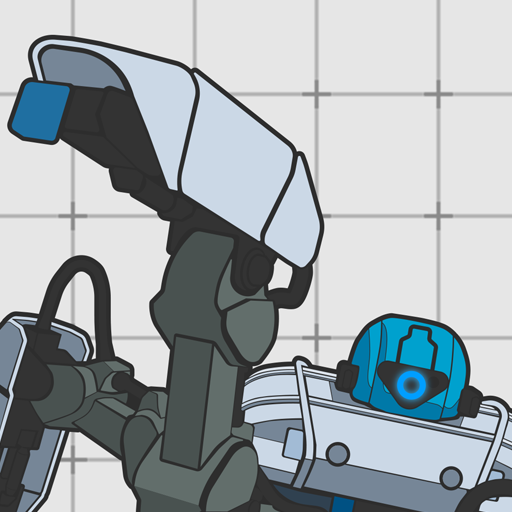Robo Live
Играйте на ПК с BlueStacks – игровой платформе для приложений на Android. Нас выбирают более 500 млн. игроков.
Страница изменена: 14 января 2020 г.
Play Robo Live on PC
The Robo Live app allows you to remote control robots built with the help of Robo Wunderkind robotics kits. Play with your robots by using drag and drop functions on the app’s dashboard, and control your robots’ actions, such as driving, turning, making sounds, blinking, and other.
If you have any questions and suggestions or need assistance with our apps, please contact us anytime at support@robowunderkind.com.
ABOUT ROBO WUNDERKIND:
Robo Wunderkind was founded in 2013 with the mission of making coding and robotics as simple as playing with building blocks. We believe that learning 21st-century skills starts already in childhood and that it can be fun and adventurous. With this mission, we created Robo Wunderkind - a robot that anyone can build and program. Robo Wunderkind allows everyone to learn by playing and experimenting, and it creates an immersive and engaging play experience for children of all ages. For more details about our robotics kits and apps, please visit http://robowunderkind.com/.
Играйте в игру Robo Live на ПК. Это легко и просто.
-
Скачайте и установите BlueStacks на ПК.
-
Войдите в аккаунт Google, чтобы получить доступ к Google Play, или сделайте это позже.
-
В поле поиска, которое находится в правой части экрана, введите название игры – Robo Live.
-
Среди результатов поиска найдите игру Robo Live и нажмите на кнопку "Установить".
-
Завершите авторизацию в Google (если вы пропустили этот шаг в начале) и установите игру Robo Live.
-
Нажмите на ярлык игры Robo Live на главном экране, чтобы начать играть.