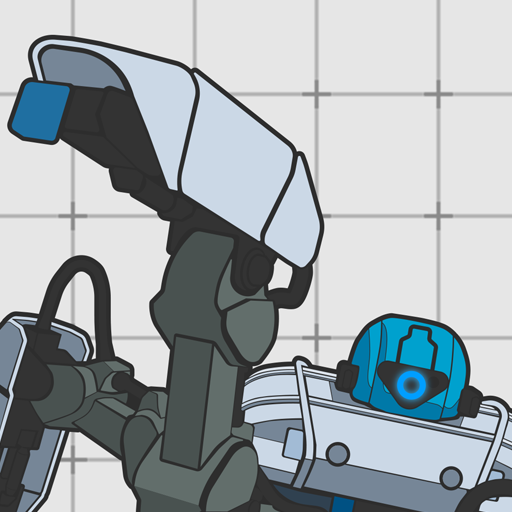Robo Live
เล่นบน PC ผ่าน BlueStacks - Android Gaming Platform ที่ได้รับความไว้วางใจจากเกมเมอร์ 500 ล้านคนทั่วโลก
Page Modified on: 14 มกราคม 2563
Play Robo Live on PC
The Robo Live app allows you to remote control robots built with the help of Robo Wunderkind robotics kits. Play with your robots by using drag and drop functions on the app’s dashboard, and control your robots’ actions, such as driving, turning, making sounds, blinking, and other.
If you have any questions and suggestions or need assistance with our apps, please contact us anytime at support@robowunderkind.com.
ABOUT ROBO WUNDERKIND:
Robo Wunderkind was founded in 2013 with the mission of making coding and robotics as simple as playing with building blocks. We believe that learning 21st-century skills starts already in childhood and that it can be fun and adventurous. With this mission, we created Robo Wunderkind - a robot that anyone can build and program. Robo Wunderkind allows everyone to learn by playing and experimenting, and it creates an immersive and engaging play experience for children of all ages. For more details about our robotics kits and apps, please visit http://robowunderkind.com/.
เล่น Robo Live บน PC ได้ง่ายกว่า
-
ดาวน์โหลดและติดตั้ง BlueStacks บน PC ของคุณ
-
ลงชื่อเข้าใช้แอคเคาท์ Google เพื่อเข้าสู่ Play Store หรือทำในภายหลัง
-
ค้นหา Robo Live ในช่องค้นหาด้านขวาบนของโปรแกรม
-
คลิกเพื่อติดตั้ง Robo Live จากผลการค้นหา
-
ลงชื่อเข้าใช้บัญชี Google Account (หากยังไม่ได้ทำในขั้นที่ 2) เพื่อติดตั้ง Robo Live
-
คลิกที่ไอคอน Robo Live ในหน้าจอเพื่อเริ่มเล่น