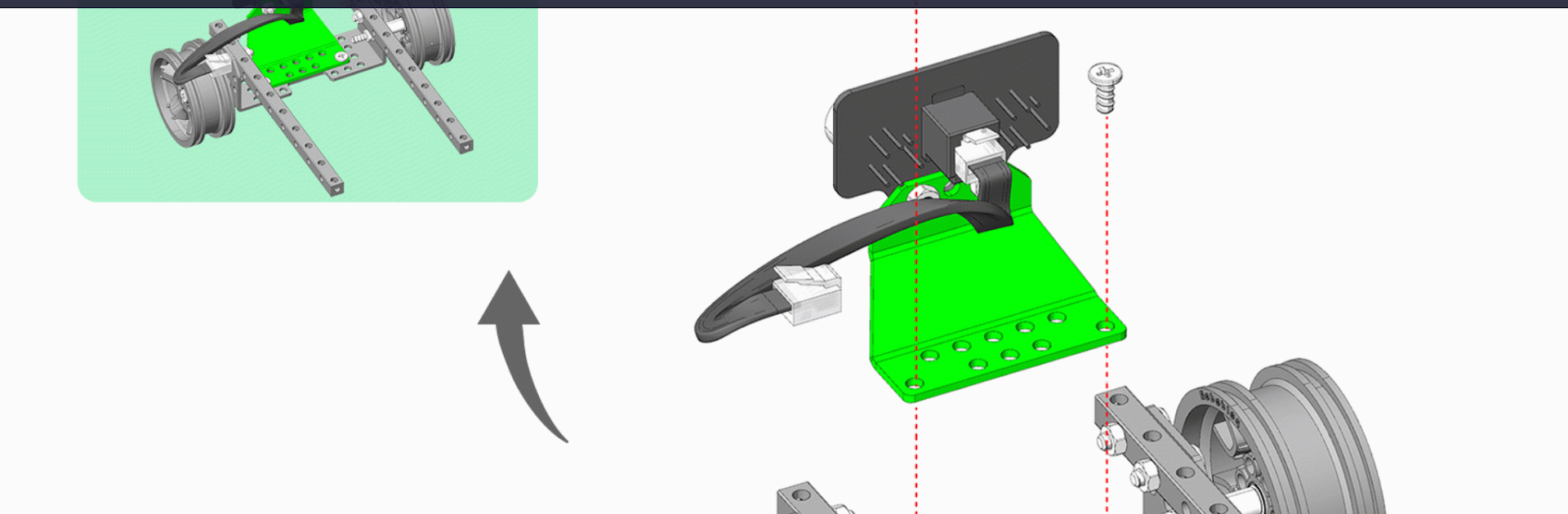
Robobloq
Juega en PC con BlueStacks: la plataforma de juegos Android, en la que confían más de 500 millones de jugadores.
Página modificada el: Feb 11, 2025
Run Robobloq on PC or Mac
Why limit yourself to your small screen on the phone? Run Robobloq, an app by Robobloq Co. Ltd., best experienced on your PC or Mac with BlueStacks, the world’s #1 Android emulator.
About the App
Robobloq isn’t just another robotics app—it’s a hands-on companion for anyone excited about building and bringing robots to life. Whether you’re a beginner or you’ve already tackled a few projects, you’ll find Robobloq makes every step, from assembly to programming, feel approachable and fun. You can control your robots, explore different modes, and even stretch your mind with some creative coding.
App Features
-
Step-by-Step Building Guides
Jump right into building with electronic manuals that walk you through each step. There are lots of robot shapes to try, and instructions are built right into your device. -
Wireless Remote Controls
Connect your Robobloq robot via Bluetooth and take the wheel, literally. Drive, turn, or send your robot zipping around—no tangled wires needed. -
Multiple Play Modes
Try out different ways to play. Want to control every move, or would you rather challenge your robot to dodge obstacles automatically? You’ll find plenty of options to keep things interesting. -
Graphical Programming with Scratch
Not just playtime—dig into Scratch-style graphical programming. Tweak your robot’s behavior, experiment with logic, and learn while having a blast. -
Wide Kit Support
Works smoothly with all of Robobloq’s robotic kit series, like the Qoopers Robotics kit. Got more than one kit? Mix and match for even more creation possibilities.
Oh, and if you want a bigger screen or just a change of pace, you can run Robobloq with BlueStacks for a different kind of experience.
BlueStacks brings your apps to life on a bigger screen—seamless and straightforward.
Juega Robobloq en la PC. Es fácil comenzar.
-
Descargue e instale BlueStacks en su PC
-
Complete el inicio de sesión de Google para acceder a Play Store, o hágalo más tarde
-
Busque Robobloq en la barra de búsqueda en la esquina superior derecha
-
Haga clic para instalar Robobloq desde los resultados de búsqueda
-
Complete el inicio de sesión de Google (si omitió el paso 2) para instalar Robobloq
-
Haz clic en el ícono Robobloq en la pantalla de inicio para comenzar a jugar

