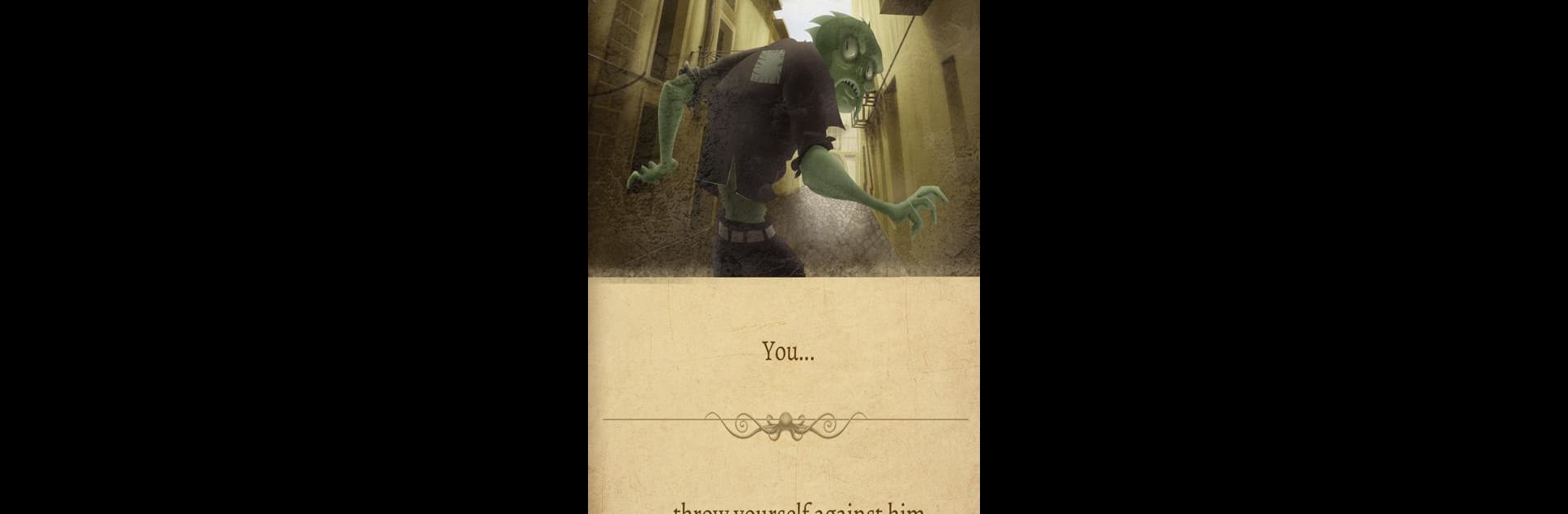
The Innsmouth Case
Juega en PC con BlueStacks: la plataforma de juegos Android, en la que confían más de 500 millones de jugadores.
Página modificada el: Aug 21, 2023
Play The Innsmouth Case on PC or Mac
The Innsmouth Case brings the Adventure genre to life, and throws up exciting challenges for gamers. Developed by Assemble Entertainment, this Android game is best experienced on BlueStacks, the World’s #1 app player for PC and Mac users.
About the Game
If you’ve ever wanted to step into the shoes of a detective somewhere straight out of a bizarre horror story, The Innsmouth Case has you covered. Picture this: you’re called to a creepy fishing town to hunt for a missing child, only to find out that nothing is what it looks like. Turns out, your choices matter a lot—and they might just get you caught up in all sorts of absurd or terrifying situations. Play it on PC with BlueStacks if you really want to get into the nitty-gritty details.
Game Features
-
Interactive Detective Story
Every choice you make sends the story spinning in new and unexpected directions. Will you be the hero, or will things go completely off the rails? That’s up to you. -
Mix of Chills and Chuckles
This isn’t your average horror game. The Innsmouth Case has a playful sense of humor woven through its Lovecraft-inspired weirdness, so expect to be just as amused as you are creeped out. -
Multiple Endings
There are 27 possible ways things can turn out, depending on your decisions. Save the day, mess things up, or stumble into truly bizarre twists—each playthrough brings new surprises. -
Colorful Cast and Setting
As you poke around 21st-century Innsmouth, you’ll meet a bizarre array of over 30 characters. Some will help you, some will be utterly confusing, and all of them add to the town’s offbeat charm. -
Modern Visual Novel Vibe
The whole thing feels like reading a classic, twisted storybook—but now you’re making the calls. It’s more than reading; you’re living the story, especially on a big screen with BlueStacks.
Start your journey now. Download the game on BlueStacks, invite your friends, and march on a new adventure.
Juega The Innsmouth Case en la PC. Es fácil comenzar.
-
Descargue e instale BlueStacks en su PC
-
Complete el inicio de sesión de Google para acceder a Play Store, o hágalo más tarde
-
Busque The Innsmouth Case en la barra de búsqueda en la esquina superior derecha
-
Haga clic para instalar The Innsmouth Case desde los resultados de búsqueda
-
Complete el inicio de sesión de Google (si omitió el paso 2) para instalar The Innsmouth Case
-
Haz clic en el ícono The Innsmouth Case en la pantalla de inicio para comenzar a jugar

