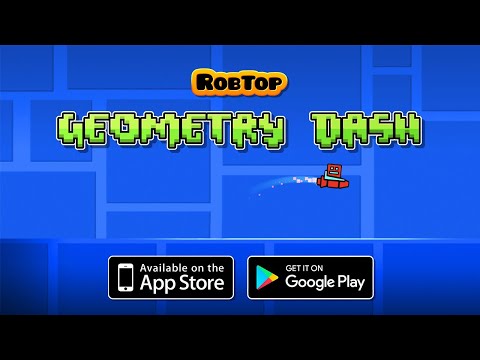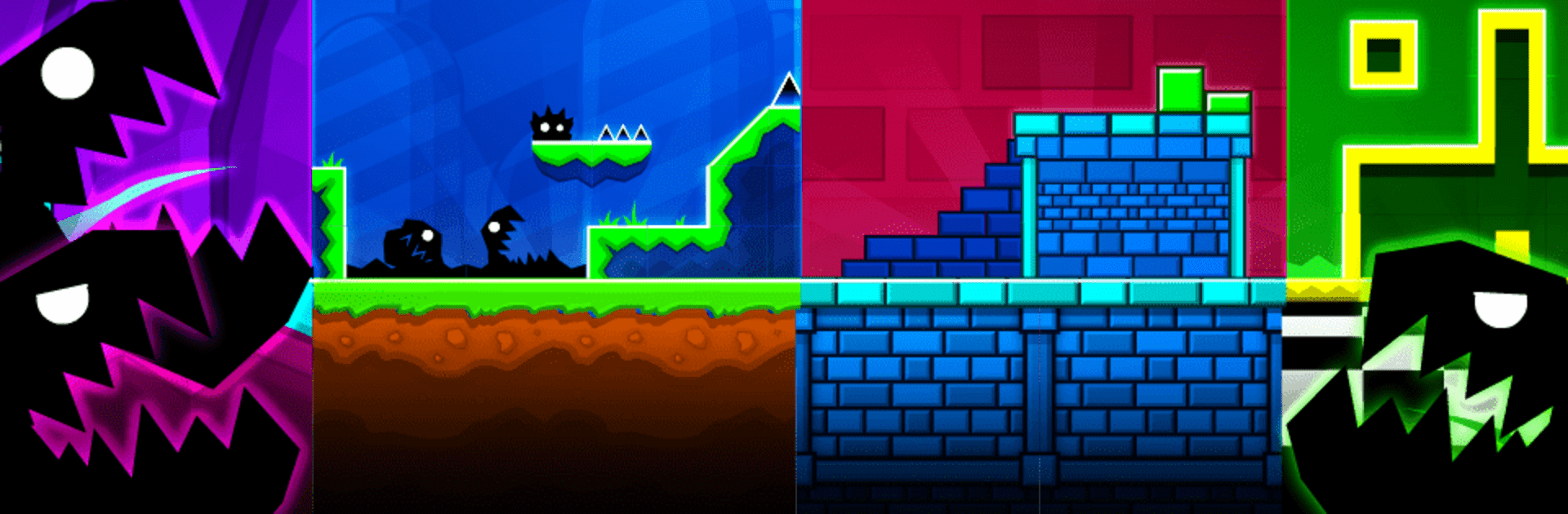

Geometry Dash
Jouez sur PC avec BlueStacks - la plate-forme de jeu Android, approuvée par + 500M de joueurs.
Page Modifiée le: Nov 11, 2024
Play Geometry Dash on PC or Mac
Geometry Dash is an Arcade game developed by RobTop Games. BlueStacks app player is the best platform to play this Android game on your PC or Mac for an immersive gaming experience.
Download Geometry Dash on PC with BlueStacks and unlock your rhythm and mastery.
Leap and Soar Through Vibrant Worlds
- Rhythm-Based Action Platforming!
- Build and Share Your Own Levels!
- Unique Soundtracks for Every Level!
- No In-App Purchases to Worry About!
- Unlock New Icons and Color Customizations!
Geometry Dash invites you to leap and soar through vibrant worlds filled with danger and delight. The rhythm-based gameplay keeps your heart racing while requiring quick reflexes to conquer every jump and flip. Expect to push past your limits as you take on challenging obstacles that demand precision and timing.
Mastered the tracks? Now you can design, build, and share your own levels, inviting others to test their skills in your custom creations. Use the built-in level editor to craft brand-new challenges for you and your friends!
Every level in Geometry Dash features a unique soundtrack that heightens your immersion and keeps you grooving. Download Geometry Dash on PC with BlueStacks, and enjoy catchy beats that sync perfectly with your challenges, making each jump feel like a dance move.
Jouez à Geometry Dash sur PC. C'est facile de commencer.
-
Téléchargez et installez BlueStacks sur votre PC
-
Connectez-vous à Google pour accéder au Play Store ou faites-le plus tard
-
Recherchez Geometry Dash dans la barre de recherche dans le coin supérieur droit
-
Cliquez pour installer Geometry Dash à partir des résultats de la recherche
-
Connectez-vous à Google (si vous avez ignoré l'étape 2) pour installer Geometry Dash
-
Cliquez sur l'icône Geometry Dash sur l'écran d'accueil pour commencer à jouer