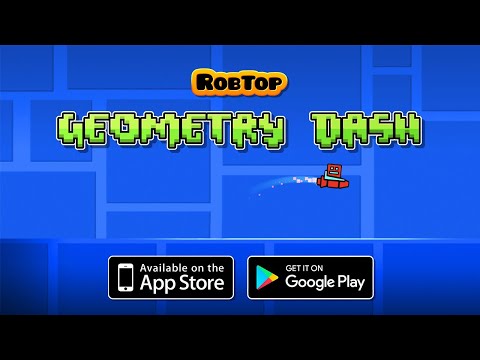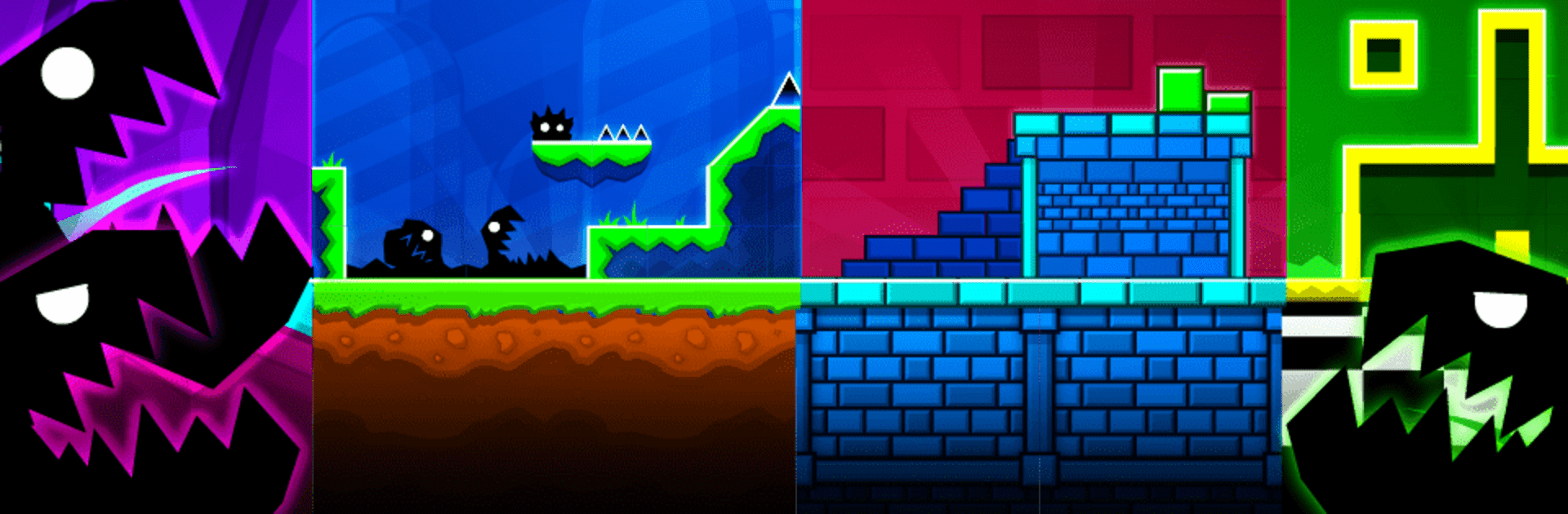

Geometry Dash
5억명 이상의 게이머가 신뢰하는 안드로이드 게임 플랫폼 BlueStacks으로 PC에서 플레이하세요.
Play Geometry Dash on PC or Mac
Geometry Dash is an Arcade game developed by RobTop Games. BlueStacks app player is the best platform to play this Android game on your PC or Mac for an immersive gaming experience.
Download Geometry Dash on PC with BlueStacks and unlock your rhythm and mastery.
Leap and Soar Through Vibrant Worlds
- Rhythm-Based Action Platforming!
- Build and Share Your Own Levels!
- Unique Soundtracks for Every Level!
- No In-App Purchases to Worry About!
- Unlock New Icons and Color Customizations!
Geometry Dash invites you to leap and soar through vibrant worlds filled with danger and delight. The rhythm-based gameplay keeps your heart racing while requiring quick reflexes to conquer every jump and flip. Expect to push past your limits as you take on challenging obstacles that demand precision and timing.
Mastered the tracks? Now you can design, build, and share your own levels, inviting others to test their skills in your custom creations. Use the built-in level editor to craft brand-new challenges for you and your friends!
Every level in Geometry Dash features a unique soundtrack that heightens your immersion and keeps you grooving. Download Geometry Dash on PC with BlueStacks, and enjoy catchy beats that sync perfectly with your challenges, making each jump feel like a dance move.
PC에서 Geometry Dash 플레이해보세요.
-
BlueStacks 다운로드하고 설치
-
Google Play 스토어에 로그인 하기(나중에 진행가능)
-
오른쪽 상단 코너에 Geometry Dash 검색
-
검색 결과 중 Geometry Dash 선택하여 설치
-
구글 로그인 진행(만약 2단계를 지나갔을 경우) 후 Geometry Dash 설치
-
메인 홈화면에서 Geometry Dash 선택하여 실행