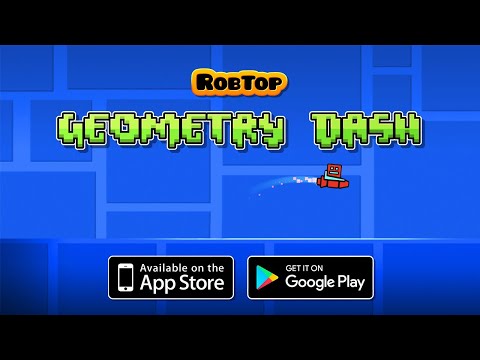Geometry Dash Lite
Play on PC with BlueStacks – the Android Gaming Platform, trusted by 500M+ gamers.
Page Modified on: Dec 20, 2024
Play Geometry Dash Lite on PC or Mac
Explore a whole new adventure with Geometry Dash Lite, a Arcade game created by RobTop Games. Experience great gameplay with BlueStacks, the most popular gaming platform to play Android games on your PC or Mac.
About the Game
Jump and fly your way through danger in Geometry Dash Lite, a rhythm-based action platformer by RobTop Games. Get ready for an almost impossible challenge that will test your skills. Navigate dangerous passages and spiky obstacles with precise timing and a touch of flair. One-touch gameplay makes it easy to start but hard to put down.
Game Features
-
Rhythm-based Action Platforming: Groove through levels designed to synchronize with the beat and keep you on your toes.
-
Customization Galore: Unlock a variety of icons and colors to make your character stand out as you tackle each level.
-
Exciting Mechanics: Fly rockets, flip gravity, and take on other thrilling challenges that keep gameplay fresh.
-
Practice Mode: Hone your skills in practice mode before you jump into the real challenge.
-
Impossible Challenges Await: Push yourself against dangers that seem unbeatable but are always just a jump away from victory.
Experience this engaging Arcade journey better with BlueStacks.
Get ready for a buttery smooth, high-performance gaming action only on BlueStacks.
Play Geometry Dash Lite on PC. It’s easy to get started.
-
Download and install BlueStacks on your PC
-
Complete Google sign-in to access the Play Store, or do it later
-
Look for Geometry Dash Lite in the search bar at the top right corner
-
Click to install Geometry Dash Lite from the search results
-
Complete Google sign-in (if you skipped step 2) to install Geometry Dash Lite
-
Click the Geometry Dash Lite icon on the home screen to start playing