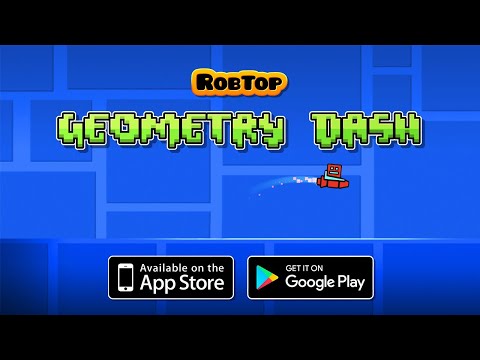Geometry Dash Lite
在電腦上使用BlueStacks –受到5億以上的遊戲玩家所信任的Android遊戲平台。
Play Geometry Dash Lite on PC or Mac
Geometry Dash Lite is an arcade game developed by RobTop Games. BlueStacks app player is the best platform to play this Android game on your PC or Mac for an immersive gaming experience.
Run, jump, and fly to avoid obstacles and navigate dangerous pathways while playing this game. Unlock new icons and colors to personalize your character’s appearance.
Are you ready to push your way to victory? Play Geometry Dash Lite!
About the Game
Geometry Dash Lite is a platformer game that challenges your speed and agility as you win near-impossible missions. You can equip your character with rockets to fly past obstacles and complete quests faster.
Gameplay Overview
This game features a rhythm-based gameplay mechanism where you are required to time your jumping and flying to avoid hitting any spiky obstacle.
Before running through dangerous passages, you can train your character and sharpen your skills in practice mode. You can also climb to the top of the leaderboard by perfecting your runs and earning points.
Game Features
- Rhythmic sound effects
- Seamless gaming controls
- User-friendly interface
How to Play?
Download Geometry Dash Lite for free from the Google Play Store or Apple App Store on the BlueStacks app player.
You can Play Geometry Dash Lite directly on your PC or mobile browser without downloading. Click and Play instantly!
在電腦上遊玩Geometry Dash Lite . 輕易上手.
-
在您的電腦上下載並安裝BlueStacks
-
完成Google登入後即可訪問Play商店,或等你需要訪問Play商店十再登入
-
在右上角的搜索欄中尋找 Geometry Dash Lite
-
點擊以從搜索結果中安裝 Geometry Dash Lite
-
完成Google登入(如果您跳過了步驟2),以安裝 Geometry Dash Lite
-
在首頁畫面中點擊 Geometry Dash Lite 圖標來啟動遊戲