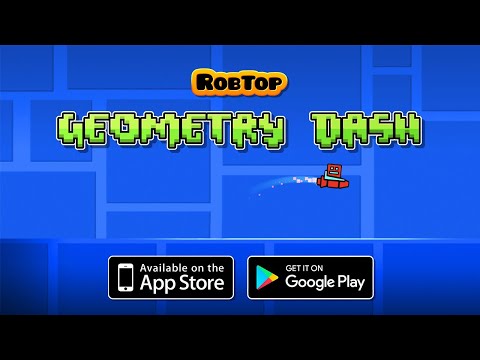Geometry Dash Lite
Chơi trên PC với BlueStacks - Nền tảng chơi game Android, được hơn 500 triệu game thủ tin tưởng.
Trang đã được sửa đổi vào: 13 thg 6, 2022
Play Geometry Dash Lite on PC or Mac
Explore a whole new adventure with Geometry Dash Lite, a Arcade game created by RobTop Games. Experience great gameplay with BlueStacks, the most popular gaming platform to play Android games on your PC or Mac.
About the Game
Jump and fly your way through danger in Geometry Dash Lite, a rhythm-based action platformer by RobTop Games. Get ready for an almost impossible challenge that will test your skills. Navigate dangerous passages and spiky obstacles with precise timing and a touch of flair. One-touch gameplay makes it easy to start but hard to put down.
Game Features
-
Rhythm-based Action Platforming: Groove through levels designed to synchronize with the beat and keep you on your toes.
-
Customization Galore: Unlock a variety of icons and colors to make your character stand out as you tackle each level.
-
Exciting Mechanics: Fly rockets, flip gravity, and take on other thrilling challenges that keep gameplay fresh.
-
Practice Mode: Hone your skills in practice mode before you jump into the real challenge.
-
Impossible Challenges Await: Push yourself against dangers that seem unbeatable but are always just a jump away from victory.
Experience this engaging Arcade journey better with BlueStacks.
Get ready for a buttery smooth, high-performance gaming action only on BlueStacks.
Chơi Geometry Dash Lite trên PC. Rất dễ để bắt đầu
-
Tải và cài đặt BlueStacks trên máy của bạn
-
Hoàn tất đăng nhập vào Google để đến PlayStore, hoặc thực hiện sau
-
Tìm Geometry Dash Lite trên thanh tìm kiếm ở góc phải màn hình
-
Nhấn vào để cài đặt Geometry Dash Lite trong danh sách kết quả tìm kiếm
-
Hoàn tất đăng nhập Google (nếu bạn chưa làm bước 2) để cài đặt Geometry Dash Lite
-
Nhấn vào icon Geometry Dash Lite tại màn hình chính để bắt đầu chơi