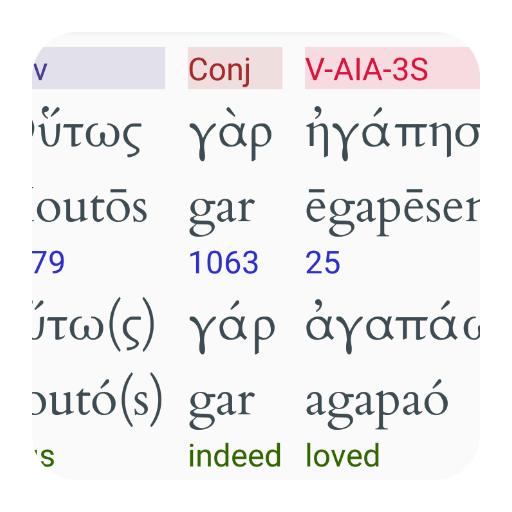Bible Vocab+
Chơi trên PC với BlueStacks - Nền tảng chơi game Android, được hơn 500 triệu game thủ tin tưởng.
Trang đã được sửa đổi vào: 7 tháng 1, 2019
Play Bible Vocab+ on PC
Professor Robert Plummer (co-author of Going Deeper with New Testament Greek) said about the app: 'Who could imagine that a Greek New Testament vocabulary app with this much power and flexibility even existed? I'm amazed at the intuitive design and ability to customize vocabulary acquisition to particular sections of text. I'm confident that this vocabulary app will help thousands of pastors and students read the Greek New Testament with greater fluency, confidence, and understanding. I enthusiastically endorse it.'
* Vocab Lists *
You can choose vocab lists from any passage in the Bible or from the following leading Greek and Hebrew textbooks:
* Fuller and Choi, Invitation to Biblical Hebrew
* Pratico and Van Pelt, Basics of Biblical Hebrew
* Ross, Introducing Biblical Hebrew
* Seow, A Grammar for Biblical Hebrew
* Baugh, A New Testament Greek Primer
* Decker, Reading Koine Greek (Baker Academic)
* Duff, The Elements of New Testament Greek
* Köstenberger, Merkle, and Plummer. Going Deeper with New Testament Greek
* Mounce, Basics of Biblical Greek.
NB. The vocab items may occasionally be in a different form to how they appear in the textbook.
* Spaced Repetition *
The smarter way to learn vocab. This allows you to test yourself on items at set intervals which increase the more times that record that know it correctly. Just tap on the spaced repetition button (the arrow button in the right corner) and it will tell you the words you need to study next.
* Reading Mode *
Use the power of spaced repetition to get better at reading whole verses in the Bible. If you've learned enough vocab in Spaced Repetition mode to cover whole verses, Reading Mode will introduce these verses to you, first with the parsing, dictionary form and glosses and thereafter you will need to read it just the original language. These verses will be shown to you at intervals which increase the more familiar you are with each verse.
* Slideshow Modes *
Vocab Mode: where you see the words in their dictionary form
Parsing Mode: where you see the words in the way they appear in the text and you are tested on their grammatical form.
Verses Mode: see whole verses as well as parsing, dictionary forms, and glosses.
* Greek Audio *
Dr. George Athas from Moore College in Sydney has recorded the audio for all the words in the Greek New Testament using a restored koine pronunciation system. You can try the audio for the 100 most frequently occurring used words for free and if you like it you can pay to download more.
* Data Sources *
You can choose between four Greek Testament texts: SBL, Westcott-Hort, Tischendorf, and Byzantine. The OT text is based on the Westminster Leningrad Codex, as provided by Open Scriptures. The Greek Lexicons are:
* Dodson (2010) - greeklexicon.org
* Mounce Concise Greek-English Lexicon (© 1993. William Mounce. All Rights Reserved - billmounce.com/greek-dictionary)
The Hebrew/Aramaic Lexicon is derived chiefly from the Brown-Driver-Briggs, as provided by Open Scriptures.
You can also use the glosses from the available textbooks.
For more information, check out our website:
http://www.bible-vocab.com
Check out our Facebook page for recent updates and tips:
https://www.facebook.com/BibleVocabApp
Chơi Bible Vocab+ trên PC. Rất dễ để bắt đầu
-
Tải và cài đặt BlueStacks trên máy của bạn
-
Hoàn tất đăng nhập vào Google để đến PlayStore, hoặc thực hiện sau
-
Tìm Bible Vocab+ trên thanh tìm kiếm ở góc phải màn hình
-
Nhấn vào để cài đặt Bible Vocab+ trong danh sách kết quả tìm kiếm
-
Hoàn tất đăng nhập Google (nếu bạn chưa làm bước 2) để cài đặt Bible Vocab+
-
Nhấn vào icon Bible Vocab+ tại màn hình chính để bắt đầu chơi