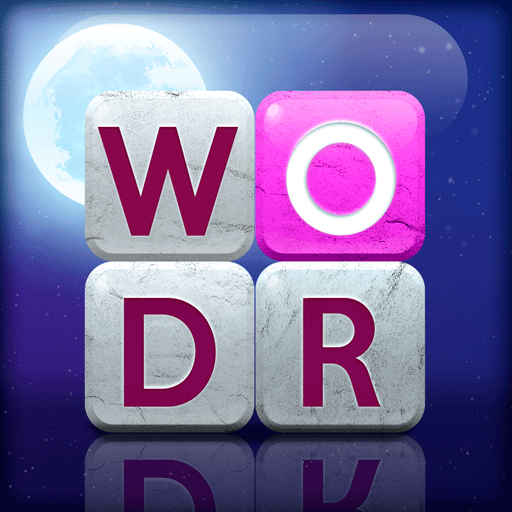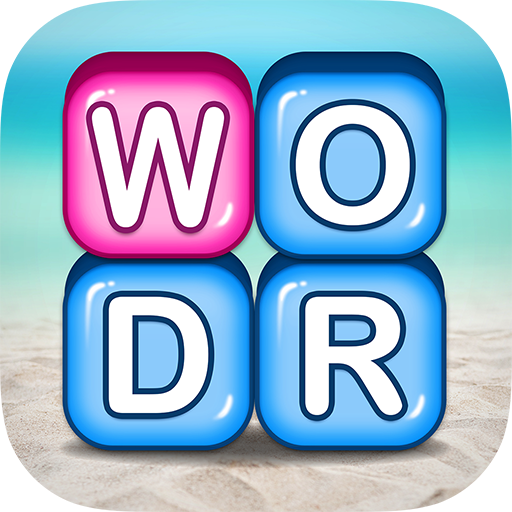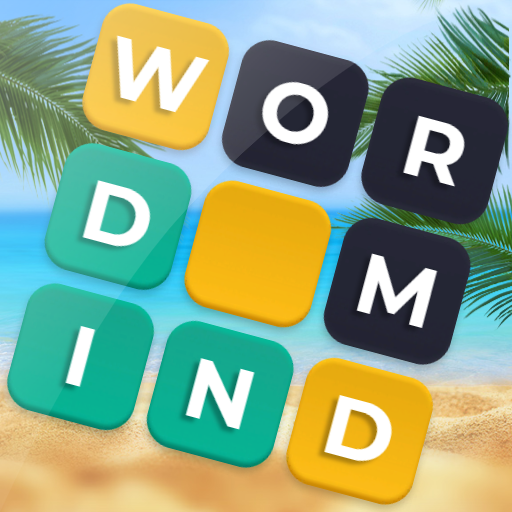
Word Mind - Word Challenge
Play on PC with BlueStacks – the Android Gaming Platform, trusted by 500M+ gamers.
Page Modified on: Oct 28, 2022
Play Word Mind - Word Challenge on PC
Word Mind combine games like mastermind with wordle. Immerse yourself into this beautiful and addictive word puzzle game to relax and ease your mind. 💕
This is a simple and addictive word challenge that will keep you playing! Can you think outside the box and find the hidden words?
If you enjoy searching and connecting words you will love this word challenge. Word Mind is an addictive word game where you need to guess and find all the words. Challenge yourself and play Word Mind today.
This word game is both challenging and fun! Are you ready to test your vocabulary and see how well you do against other players in this word game?
HOW TO PLAY
• Type a word and check the letters.
• You have 6 tries to find the correct word.
• Every color will show how close you were to the answer.
• Daily word challenge.
• Fun and addictive gameplay.
FEATURES
• Easy to play
• Daily word challenge!
• Challenge your brain and vocabulary.
• Share your results with friends!
• Great exercise for your brain and vocabulary.
• NO WIFI? NO PROBLEM!
• FREE!
• Simple and easy gameplay!
• Play in your own language.
LANGUAGES
• Dansk 🇩🇰
• Deutsch 🇩🇪
• English 🇦🇺 🇺🇸 🇬🇧
• Español 🇪🇸
• Français 🇫🇷
• Italiano 🇮🇹
• Nederlands 🇳🇱
• Norsk 🇳🇴
• Suomi 🇫🇮
• Svenska 🇸🇪
• Català
• RobusGames@outlook.com 💌
Word search games are fun, but Word Mind is even better. Try this addictive word challenge and enjoy!
Activate your brain, relax your mind and see if you have what it takes to become a word master. Word games are fun, but Word Mind is even better!
If you enjoy other word search games such as wordle, word connect or anagrams, you are going to love this word challenge.
Thank you for playing! 😊
Play Word Mind - Word Challenge on PC. It’s easy to get started.
-
Download and install BlueStacks on your PC
-
Complete Google sign-in to access the Play Store, or do it later
-
Look for Word Mind - Word Challenge in the search bar at the top right corner
-
Click to install Word Mind - Word Challenge from the search results
-
Complete Google sign-in (if you skipped step 2) to install Word Mind - Word Challenge
-
Click the Word Mind - Word Challenge icon on the home screen to start playing