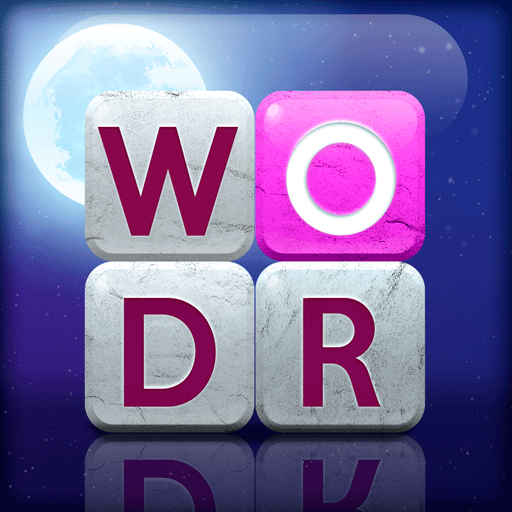このページには広告が含まれます
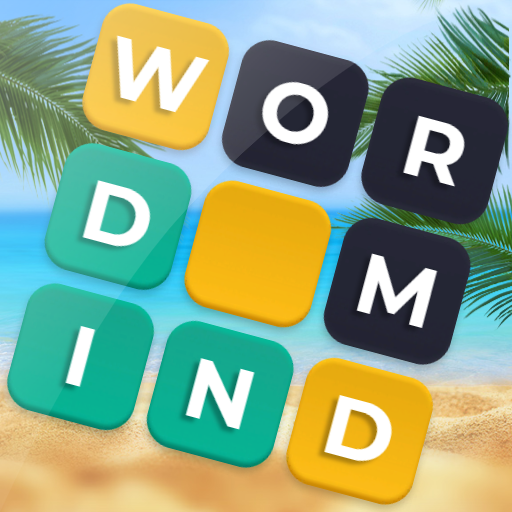
Word Mind - Word Challenge
None | Robus Word Games
BlueStacksを使ってPCでプレイ - 5憶以上のユーザーが愛用している高機能Androidゲーミングプラットフォーム
Play Word Mind - Word Challenge on PC
Word Mind is a modern and new word game. Play Word Mind every day to sharpen your mind and improve your vocabulary. 💡
Word Mind combine games like mastermind with wordle. Immerse yourself into this beautiful and addictive word puzzle game to relax and ease your mind. 💕
This is a simple and addictive word challenge that will keep you playing! Can you think outside the box and find the hidden words?
If you enjoy searching and connecting words you will love this word challenge. Word Mind is an addictive word game where you need to guess and find all the words. Challenge yourself and play Word Mind today.
This word game is both challenging and fun! Are you ready to test your vocabulary and see how well you do against other players in this word game?
• Type a word and check the letters.
• You have 6 tries to find the correct word.
• Every color will show how close you were to the answer.
• Daily word challenge.
• Fun and addictive gameplay.
• Easy to play
• Daily word challenge!
• Challenge your brain and vocabulary.
• Share your results with friends!
• Great exercise for your brain and vocabulary.
• NO WIFI? NO PROBLEM!
• FREE!
• Simple and easy gameplay!
• Play in your own language.
• Dansk 🇩🇰
• Deutsch 🇩🇪
• English 🇦🇺 🇺🇸 🇬🇧
• Español 🇪🇸
• Français 🇫🇷
• Italiano 🇮🇹
• Nederlands 🇳🇱
• Norsk 🇳🇴
• Suomi 🇫🇮
• Svenska 🇸🇪
• Català
E-MAIL
• RobusGames@outlook.com 💌
Word search games are fun, but Word Mind is even better. Try this addictive word challenge and enjoy!
Activate your brain, relax your mind and see if you have what it takes to become a word master. Word games are fun, but Word Mind is even better!
If you enjoy other word search games such as wordle, word connect or anagrams, you are going to love this word challenge.
Thank you for playing! 😊
Word Mind combine games like mastermind with wordle. Immerse yourself into this beautiful and addictive word puzzle game to relax and ease your mind. 💕
This is a simple and addictive word challenge that will keep you playing! Can you think outside the box and find the hidden words?
If you enjoy searching and connecting words you will love this word challenge. Word Mind is an addictive word game where you need to guess and find all the words. Challenge yourself and play Word Mind today.
This word game is both challenging and fun! Are you ready to test your vocabulary and see how well you do against other players in this word game?
HOW TO PLAY
• Type a word and check the letters.
• You have 6 tries to find the correct word.
• Every color will show how close you were to the answer.
• Daily word challenge.
• Fun and addictive gameplay.
FEATURES
• Easy to play
• Daily word challenge!
• Challenge your brain and vocabulary.
• Share your results with friends!
• Great exercise for your brain and vocabulary.
• NO WIFI? NO PROBLEM!
• FREE!
• Simple and easy gameplay!
• Play in your own language.
LANGUAGES
• Dansk 🇩🇰
• Deutsch 🇩🇪
• English 🇦🇺 🇺🇸 🇬🇧
• Español 🇪🇸
• Français 🇫🇷
• Italiano 🇮🇹
• Nederlands 🇳🇱
• Norsk 🇳🇴
• Suomi 🇫🇮
• Svenska 🇸🇪
• Català
• RobusGames@outlook.com 💌
Word search games are fun, but Word Mind is even better. Try this addictive word challenge and enjoy!
Activate your brain, relax your mind and see if you have what it takes to become a word master. Word games are fun, but Word Mind is even better!
If you enjoy other word search games such as wordle, word connect or anagrams, you are going to love this word challenge.
Thank you for playing! 😊
Word Mind - Word ChallengeをPCでプレイ
-
BlueStacksをダウンロードしてPCにインストールします。
-
GoogleにサインインしてGoogle Play ストアにアクセスします。(こちらの操作は後で行っても問題ありません)
-
右上の検索バーにWord Mind - Word Challengeを入力して検索します。
-
クリックして検索結果からWord Mind - Word Challengeをインストールします。
-
Googleサインインを完了してWord Mind - Word Challengeをインストールします。※手順2を飛ばしていた場合
-
ホーム画面にてWord Mind - Word Challengeのアイコンをクリックしてアプリを起動します。