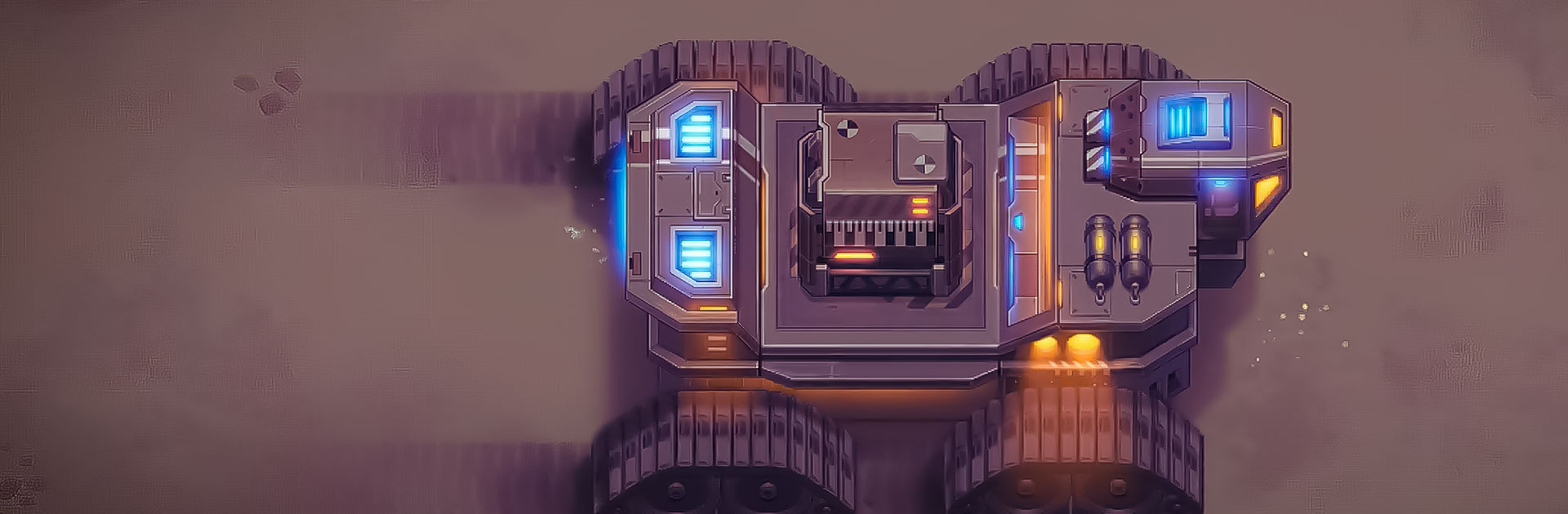

Sandship: Crafting Factory
Play on PC with BlueStacks – the Android Gaming Platform, trusted by 500M+ gamers.
Page Modified on: Aug 26, 2024
Play Sandship: Crafting Factory on PC or Mac
Sandship: Crafting Factory is a simulation game developed by Rockbite Games. BlueStacks app player is the best platform to play this Android game on your PC or Mac for an immersive gaming experience.
Download Sandship: Crafting Factory on PC and wake up from hibernation to a destroyed world. Discover what happens and fight to survive ultimate extinction. Are you ready to play? Download Sandship: Crafting Factory on PC now.
In this game, your sandship has been awakened into a world of ruins after an imposed hibernation. Go on an exploration discovering what happened and uncovering new technologies. Break and sell useful parts of alien tech lying around your planet to generate income. Build your spaceship factory to develop new technologies and advance into the future. Upgrade your spaceship with the latest technology and enter battles against aliens trying to destroy you.
Also help an old Cyborg engineer called Harvey find his memories. Teach him the new sandship technology and expand the factory together. Go on adventures exploring more alien planets, build your intergalactic stories and meet exciting new characters. Discover the truth about the past and try to fix it. Be on guard against the evil aliens that are still after you. Battle against them and use your new-found weapons to destroy them.
Play Sandship: Crafting Factory on PC. It’s easy to get started.
-
Download and install BlueStacks on your PC
-
Complete Google sign-in to access the Play Store, or do it later
-
Look for Sandship: Crafting Factory in the search bar at the top right corner
-
Click to install Sandship: Crafting Factory from the search results
-
Complete Google sign-in (if you skipped step 2) to install Sandship: Crafting Factory
-
Click the Sandship: Crafting Factory icon on the home screen to start playing




