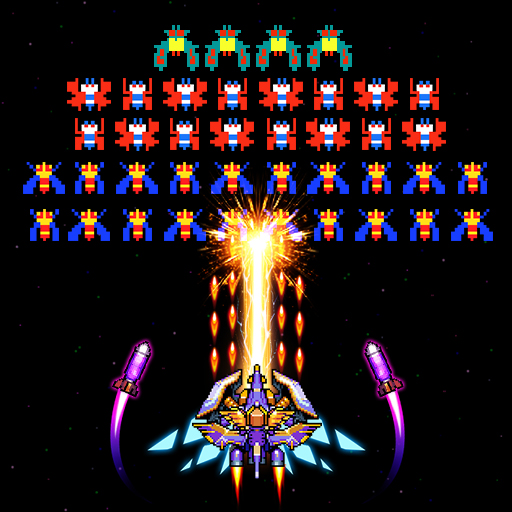Strike Force - Arcade shooter - Shoot 'em up
Graj na PC z BlueStacks – Platforma gamingowa Android, która uzyskała zaufanie ponad 500 milionów graczy!
Strona zmodyfikowana w dniu: 4 lutego 2020
Play Strike Force - Arcade shooter - Shoot 'em up on PC
Are you ready to gather your sky strike force to kill all the alien invaders and protect the sky? - Become the greatest Captain of the Galaxy now!
UNIQUE FEATURES
►CLASSIC SPACE SHOOTER GAMES : Top-down perspective, old school graphic, 1942 game and superb gameplay mechanics.
►VARIOUS CANNON EFFECTS: Upgrade your aircrafts, devices,and equipments to become the strongest sky strike force.
►CHALLENGING PvP: Defeat your opponents to become a space shooter champion !
►HD GRAPHICS: Beautiful maps levels with immersive missions to complete.
► ADDITIONAL MODES: Easy, Normal, Heroic. Accessible to beginners, as well as shooter games addicts.
If you are a fan of the Space Shooter, Falcon Squad, Galaga games genre, you should not miss this title!
Welcome to space games: Strike Force - Arcade shooter - Shoot 'em up
Zagraj w Strike Force - Arcade shooter - Shoot 'em up na PC. To takie proste.
-
Pobierz i zainstaluj BlueStacks na PC
-
Zakończ pomyślnie ustawienie Google, aby otrzymać dostęp do sklepu Play, albo zrób to później.
-
Wyszukaj Strike Force - Arcade shooter - Shoot 'em up w pasku wyszukiwania w prawym górnym rogu.
-
Kliknij, aby zainstalować Strike Force - Arcade shooter - Shoot 'em up z wyników wyszukiwania
-
Ukończ pomyślnie rejestrację Google (jeśli krok 2 został pominięty) aby zainstalować Strike Force - Arcade shooter - Shoot 'em up
-
Klinij w ikonę Strike Force - Arcade shooter - Shoot 'em up na ekranie startowym, aby zacząć grę