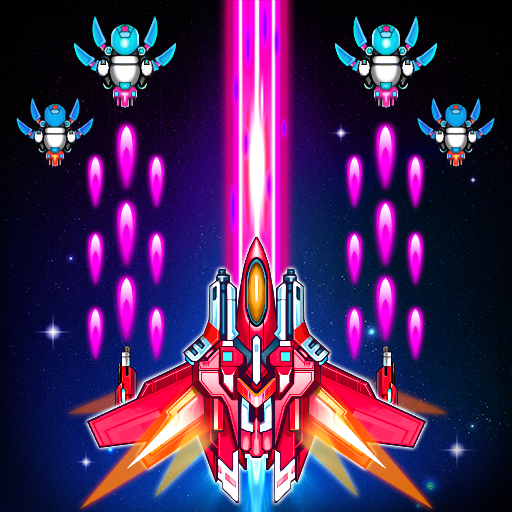Space Hunter: The Revenge of Aliens on the Galaxy
Play on PC with BlueStacks – the Android Gaming Platform, trusted by 500M+ gamers.
Page Modified on: January 17, 2020
Play Space Hunter: The Revenge of Aliens on the Galaxy on PC
In these darkest days, mankind’s last hope is lied in your hands. While our headquarter - the Infinity Squadron with special Galaxy Attack Space Ships (GASS) strikes back the enemies, you are carrying a secret mission: find and destroy the Alien’s Mother-ship to end this war! As the game progresses, you will face infinite enemy aircraft, fighter jets, and big BOSSES. There’s absolutely no way you’ll ever get bored in this space shooter game!
Become the Best Shooter in The Best Space Games! Shoot 'em up & Win!
Let’s take control of the strongest spaceship and save the galaxy from the invaders now!
Play Space Hunter: The Revenge of Aliens on the Galaxy on PC. It’s easy to get started.
-
Download and install BlueStacks on your PC
-
Complete Google sign-in to access the Play Store, or do it later
-
Look for Space Hunter: The Revenge of Aliens on the Galaxy in the search bar at the top right corner
-
Click to install Space Hunter: The Revenge of Aliens on the Galaxy from the search results
-
Complete Google sign-in (if you skipped step 2) to install Space Hunter: The Revenge of Aliens on the Galaxy
-
Click the Space Hunter: The Revenge of Aliens on the Galaxy icon on the home screen to start playing