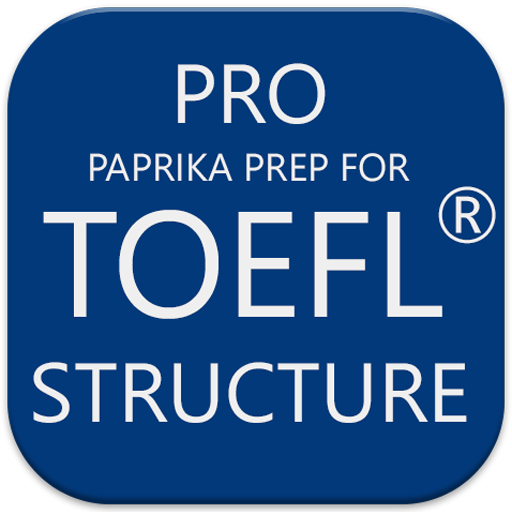Rocketmiles
Mainkan di PC dengan BlueStacks – platform Game-Game Android, dipercaya oleh lebih dari 500 juta gamer.
Halaman Dimodifikasi Aktif: 23 Juli 2019
Play Rocketmiles on PC
With Rocketmiles, you'll pay the same rate for the same hotels, but earn up 10,000 miles or points per night for the loyalty program of your choice. We deposit your reward miles or points directly into your preferred loyalty program account when you stay.
Features:
- Browse and book hotels worldwide on the go
- Earn thousands of miles or points per night to vacation faster
- Choose from thousands of hotels worldwide
- Sort hotels by price and ratings, view by rewards earned
The best hotels. The biggest offers.
- Book for yourself or others
- Simple receipts for expense reporting
- Access to unbeatable customer support
- Earn miles, points, and other rewards with over 50 international programs, including United MileagePlus, Southwest Rapid Rewards, American Airlines AAdvantage, JetBlue TrueBlue, Aeroplan, Alaska Airlines, Virgin America Elevate and many more.
Get exclusive deals by following us at https://www.facebook.com/Rocketmiles and @rocketmiles on Twitter
Mainkan Rocketmiles di PC Mudah saja memulainya.
-
Unduh dan pasang BlueStacks di PC kamu
-
Selesaikan proses masuk Google untuk mengakses Playstore atau lakukan nanti
-
Cari Rocketmiles di bilah pencarian di pojok kanan atas
-
Klik untuk menginstal Rocketmiles dari hasil pencarian
-
Selesaikan proses masuk Google (jika kamu melewati langkah 2) untuk menginstal Rocketmiles
-
Klik ikon Rocketmiles di layar home untuk membuka gamenya