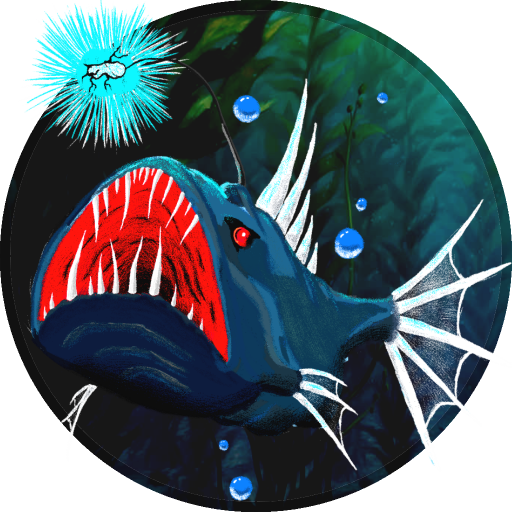Big Sport Fishing 3D
Jouez sur PC avec BlueStacks - la plate-forme de jeu Android, approuvée par + 500M de joueurs.
Page Modifiée le: 20 juillet 2017
Play Big Sport Fishing 3D on PC
As you move your phone, the games view changes so you feel like you're really there. Realistic 3D fish can be seen swimming beneath the waves when they are close and will often jump to give away their location when farther away. When you see a big one just flick your wrist to cast. Pull back on your phone to hook a fish and fight it as you reel in your catch. After you catch a fish you can take a picture to view later or share with friends!
The full version has 10 fishing locations.
Free version available! Try before you buy!
In Big Sport Fishing you can earn virtual credits to acquire special bonus items. These credits can also be purchased using an In-App purchase.
Permissions:
Big Sport Fishing uses the WRITE_EXTERNAL_STORAGE permission to write save game data to your phone's external storage.
About Tapinator
Tapinator (Ticker: TAPM) develops and publishes games on mobile platforms. The Company’s portfolio includes over 250 mobile gaming titles that, collectively, have achieved over 350 million downloads. Tapinator is headquartered in New York. For more info, visit Tapinator.com.
Jouez à Big Sport Fishing 3D sur PC. C'est facile de commencer.
-
Téléchargez et installez BlueStacks sur votre PC
-
Connectez-vous à Google pour accéder au Play Store ou faites-le plus tard
-
Recherchez Big Sport Fishing 3D dans la barre de recherche dans le coin supérieur droit
-
Cliquez pour installer Big Sport Fishing 3D à partir des résultats de la recherche
-
Connectez-vous à Google (si vous avez ignoré l'étape 2) pour installer Big Sport Fishing 3D
-
Cliquez sur l'icône Big Sport Fishing 3D sur l'écran d'accueil pour commencer à jouer