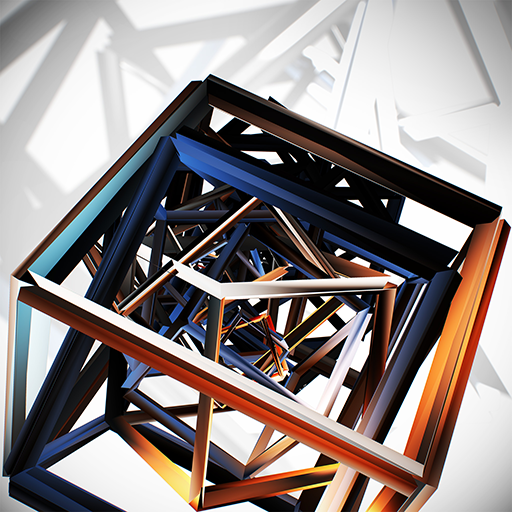Starlit Archery Club
Gioca su PC con BlueStacks: la piattaforma di gioco Android, considerata affidabile da oltre 500 milioni di giocatori.
Pagina modificata il: 20 agosto 2018
Play Starlit Archery Club on PC
Play with your favorite characters and enjoy the story-line from the universe introduced in the award-winning game Starlit Adventures!
FEATURES:
* COMPETE in battles with other online players!
* STRATEGY AND PRECISION are your keys to victory!
* UNLEASH POWER-UPS to defeat your opponent!
* OTHERWORLDLY BOSSES to be defeated in special challenges!
* ADVANCE among the ranks to compete in multiple cup tournaments!
* EXPLORE NEW WORLDS, each with their own levels and challenges!
* UNLOCK ACTION FIGURES to complete your collection!
Discover Starlit Archery - and JOIN THE CLUB!
Gioca Starlit Archery Club su PC. È facile iniziare.
-
Scarica e installa BlueStacks sul tuo PC
-
Completa l'accesso a Google per accedere al Play Store o eseguilo in un secondo momento
-
Cerca Starlit Archery Club nella barra di ricerca nell'angolo in alto a destra
-
Fai clic per installare Starlit Archery Club dai risultati della ricerca
-
Completa l'accesso a Google (se hai saltato il passaggio 2) per installare Starlit Archery Club
-
Fai clic sull'icona Starlit Archery Club nella schermata principale per iniziare a giocare