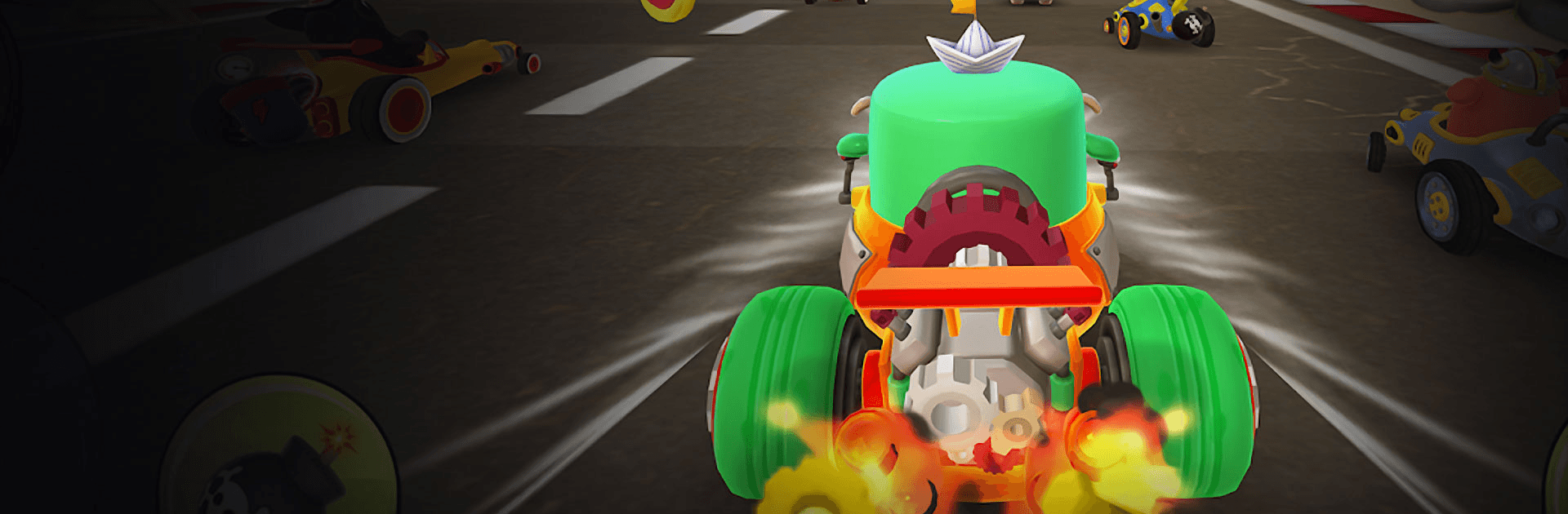

Starlit Kart Racing
Играйте на ПК с BlueStacks – игровой платформе для приложений на Android. Нас выбирают более 500 млн. игроков.
Страница изменена: 18 окт. 2023 г.
Play Starlit Kart Racing on PC or Mac
Starlit Kart Racing is a racing game developed by Rockhead Games. BlueStacks app player is the best platform to play this Android game on your PC or Mac for an immersive gaming experience.
Download Starlit Kart Racing on PC to become the ultimate speed racer that you are! This game is all about the adrenaline and boosting it to (and past) the limits. Download Starlit Kart Racing on PC and showcase your intelligent high-speed pilot Racing skills. To perfectly play this game, it takes the unique combination of intelligence and super-powered Karts together.
Are you ready for the fastest and most pumped race of a lifetime? Download Starlit Kart Racing on PC now to experience the raging adrenaline-fueled races between villains and heroes. This game from Rockhead Games occurs in the Starlit adventures! Do you have what it takes to participate?
Download Starlit Kart Racing on PC to witness crazy and exciting highlights! In this game, you get to experience rain, night, and muddy races. In addition, you play special challenges that battle against Starlit bosses and race on dozens of amazing tracks.
Download Starlit Kart Racing on PC and use superpowers and items to turn disputes around! Choose your desired racing category and run according to your pace from 150cc to 600cc.
Играйте в игру Starlit Kart Racing на ПК. Это легко и просто.
-
Скачайте и установите BlueStacks на ПК.
-
Войдите в аккаунт Google, чтобы получить доступ к Google Play, или сделайте это позже.
-
В поле поиска, которое находится в правой части экрана, введите название игры – Starlit Kart Racing.
-
Среди результатов поиска найдите игру Starlit Kart Racing и нажмите на кнопку "Установить".
-
Завершите авторизацию в Google (если вы пропустили этот шаг в начале) и установите игру Starlit Kart Racing.
-
Нажмите на ярлык игры Starlit Kart Racing на главном экране, чтобы начать играть.




