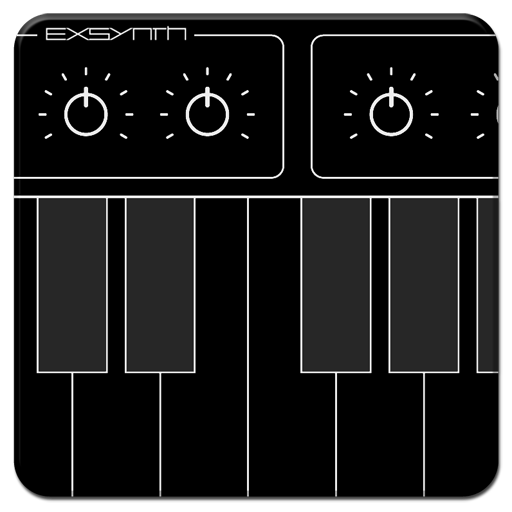Piano MIDI Legend
العب على الكمبيوتر الشخصي مع BlueStacks - نظام أندرويد للألعاب ، موثوق به من قبل أكثر من 500 مليون لاعب.
تم تعديل الصفحة في: 26 ديسمبر 2018
Play Piano MIDI Legend on PC
The best virtual keyboard available for android. Supports different key sizes, full 88 keys, 7 octaves, slide play, 2 rows keyboard with custom key sizes.The best MIDI keyboard support via OTG USB cable and Bluetooth (BTLE) MIDI controllers.The best zero latency sound available for android. Perfect piano, strings, synths, keys, organ, guitar. PCM/AWM2 quality samples. Excellent MIDI implementation. Pitchbend, sustain pedal, octave buttons and 432 Hz tuning.
Midi Volume at CC#7
Reverb FX at CC#91
Delay FX at CC#92
Midi Program Change implemented: patches 00 to 41
Midi PC127 = patch++
Midi PC126 = patch--
Sustain pedal reverse button
NOTE: If you got stuck keys, when pressing a chord, please switch off the 3 FINGER GESTURE from your phone settings!
All features are available before purchase, and can be unlocked after watching rewarding video ad! Please, test everything before purchase!
Buying the app removes all ads and unlock all features forever. This is a One-time purchase! All future updates included!
FACEBOOK:
https://www.facebook.com/RockrelayApps/
YOUTUBE:
https://www.youtube.com/channel/UChydmuHRZg8iHnpWskC6Xwg
WWW:
http://www.rockrelay.com/
العب Piano MIDI Legend على جهاز الكمبيوتر. من السهل البدء.
-
قم بتنزيل BlueStacks وتثبيته على جهاز الكمبيوتر الخاص بك
-
أكمل تسجيل الدخول إلى Google للوصول إلى متجر Play ، أو قم بذلك لاحقًا
-
ابحث عن Piano MIDI Legend في شريط البحث أعلى الزاوية اليمنى
-
انقر لتثبيت Piano MIDI Legend من نتائج البحث
-
أكمل تسجيل الدخول إلى Google (إذا تخطيت الخطوة 2) لتثبيت Piano MIDI Legend
-
انقر على أيقونة Piano MIDI Legend على الشاشة الرئيسية لبدء اللعب