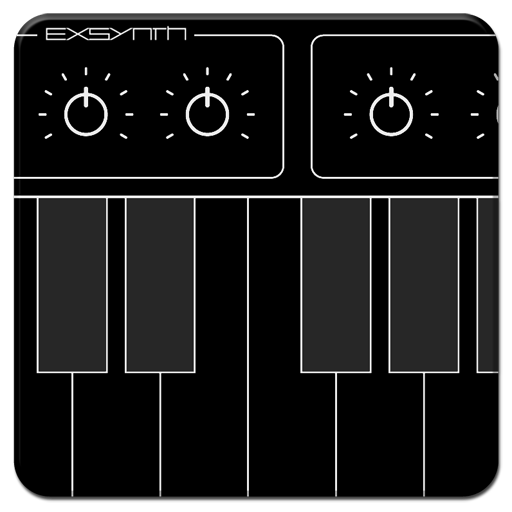Rockrelay Synth FM
العب على الكمبيوتر الشخصي مع BlueStacks - نظام أندرويد للألعاب ، موثوق به من قبل أكثر من 500 مليون لاعب.
تم تعديل الصفحة في: 1 مارس 2019
Play Rockrelay Synth FM on PC
* Compatible with the sysex files from original Yamaha DX7
* Full 6 operator Frequency Modulation Synthesis.
* Midi keyboard and controllers supported via USB OTG.
* Bluetooth BTLE MIDI support.
* Excellent 8 octaves in-app keyboard.
* FX Reverb and Delay.
* System exclusive.
* Zero Latency!
NOTE: If you got stuck keys, when pressing a chord, please switch off the 3 FINGER GESTURE from your phone settings!
All features are available before purchase, and can be unlocked after watching rewarding video ad! Please, test everything before purchase!
If you have any issues with your midi controller, or the android device, please do not buy the app!
Buying the app removes all ads and unlock all features forever. This is a One-time purchase! All future updates included!
FACEBOOK:
https://www.facebook.com/RockrelayApps/
YOUTUBE:
https://www.youtube.com/channel/UChydmuHRZg8iHnpWskC6Xwg
WWW:
http://www.rockrelay.com/
العب Rockrelay Synth FM على جهاز الكمبيوتر. من السهل البدء.
-
قم بتنزيل BlueStacks وتثبيته على جهاز الكمبيوتر الخاص بك
-
أكمل تسجيل الدخول إلى Google للوصول إلى متجر Play ، أو قم بذلك لاحقًا
-
ابحث عن Rockrelay Synth FM في شريط البحث أعلى الزاوية اليمنى
-
انقر لتثبيت Rockrelay Synth FM من نتائج البحث
-
أكمل تسجيل الدخول إلى Google (إذا تخطيت الخطوة 2) لتثبيت Rockrelay Synth FM
-
انقر على أيقونة Rockrelay Synth FM على الشاشة الرئيسية لبدء اللعب